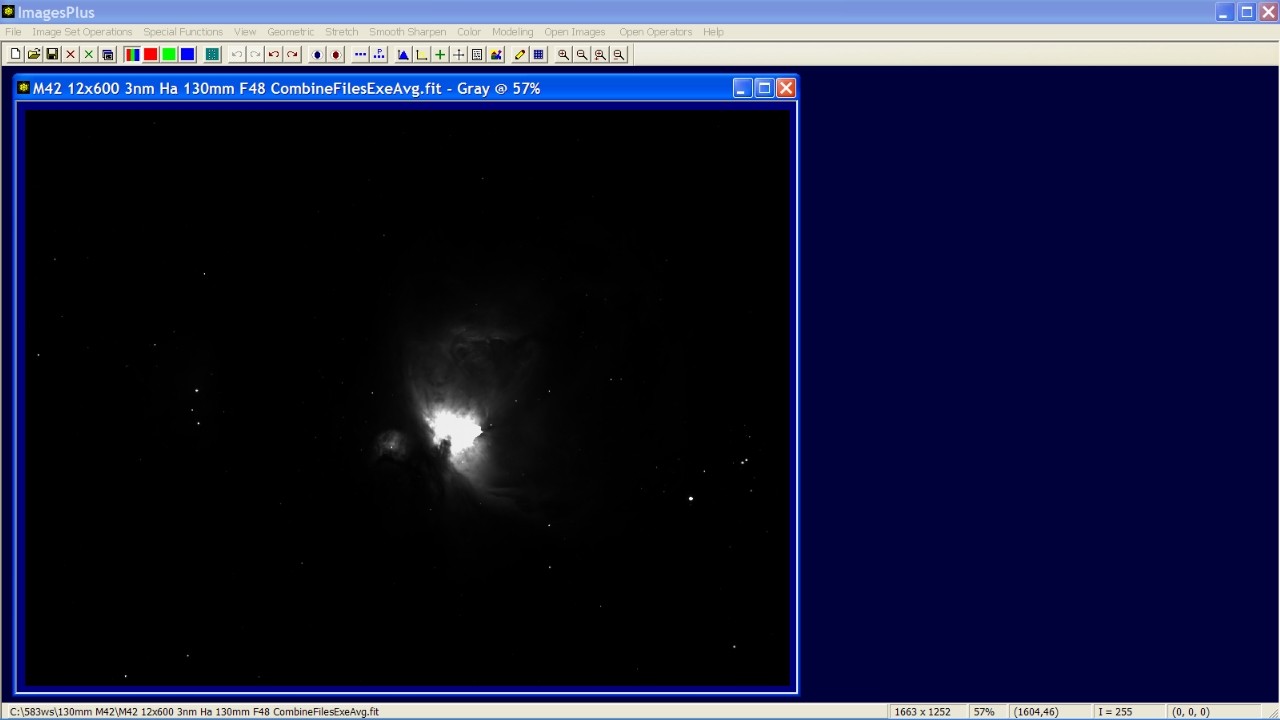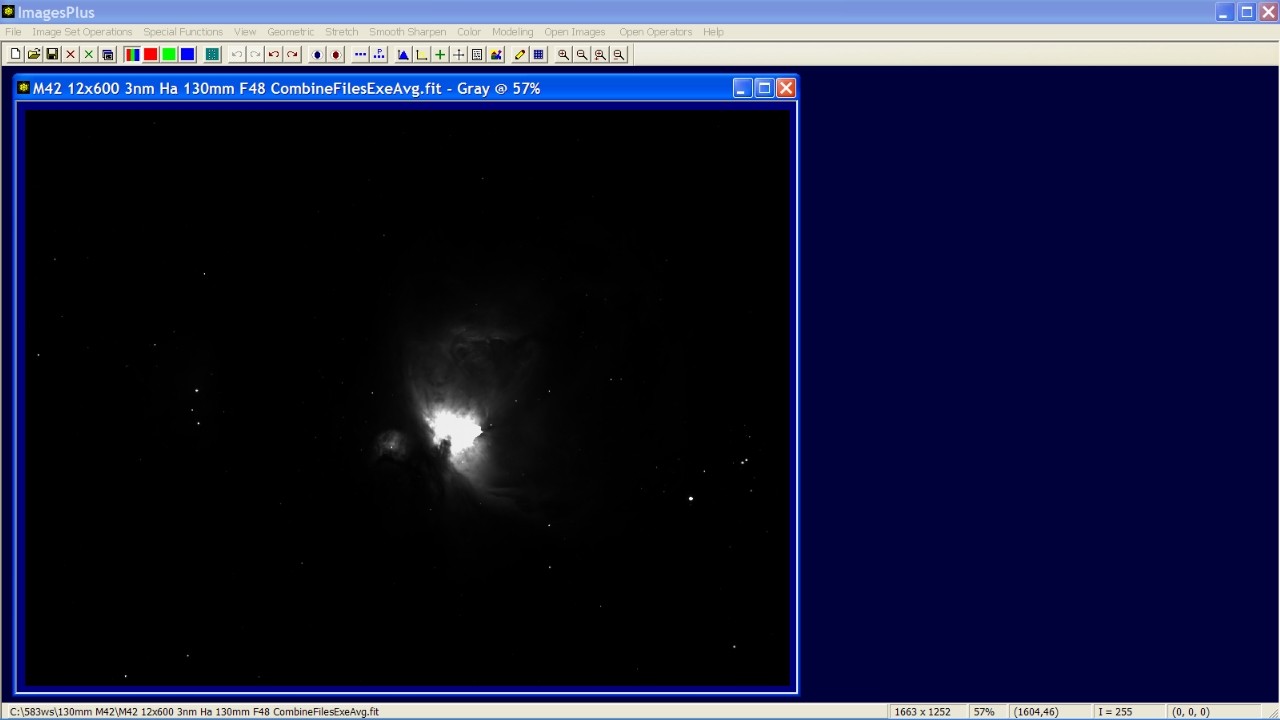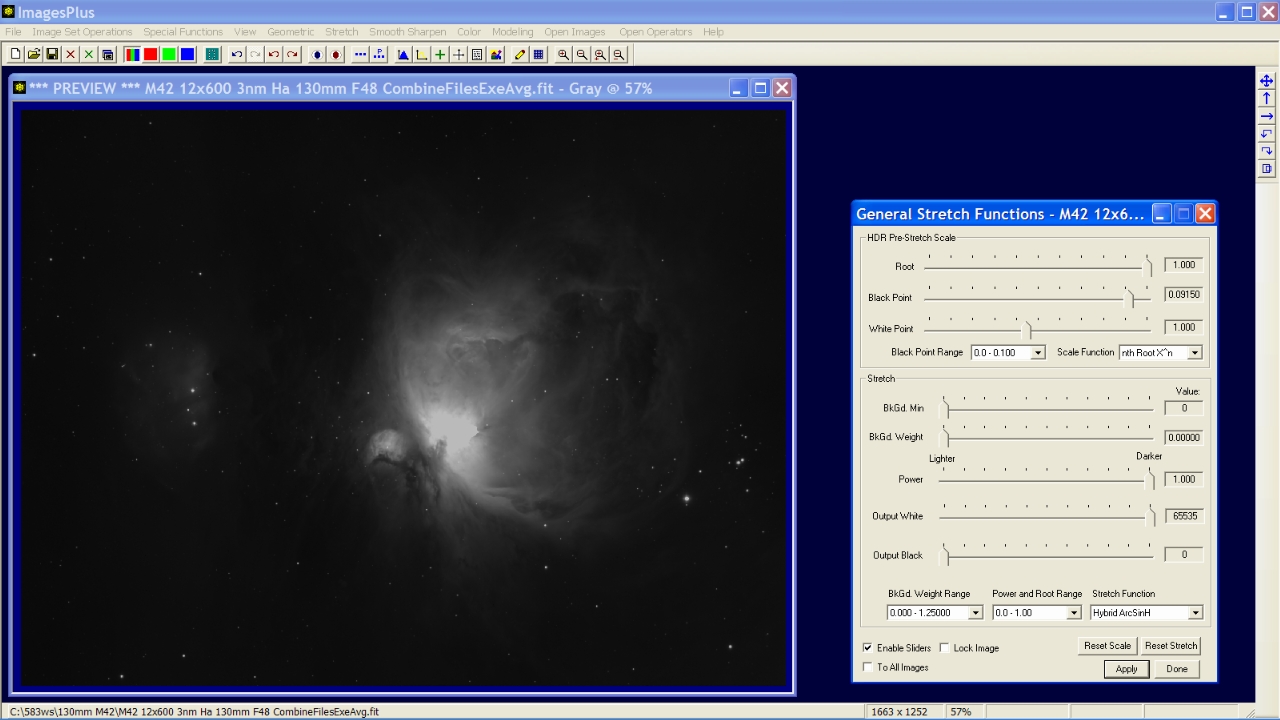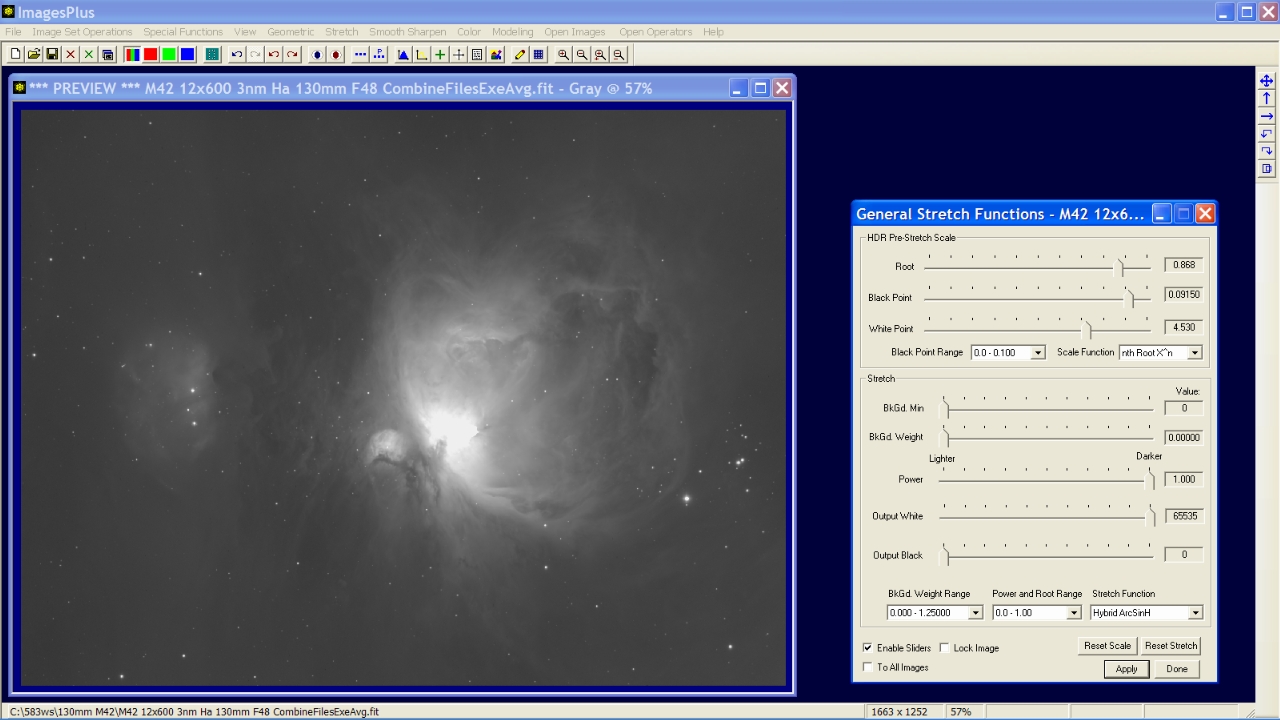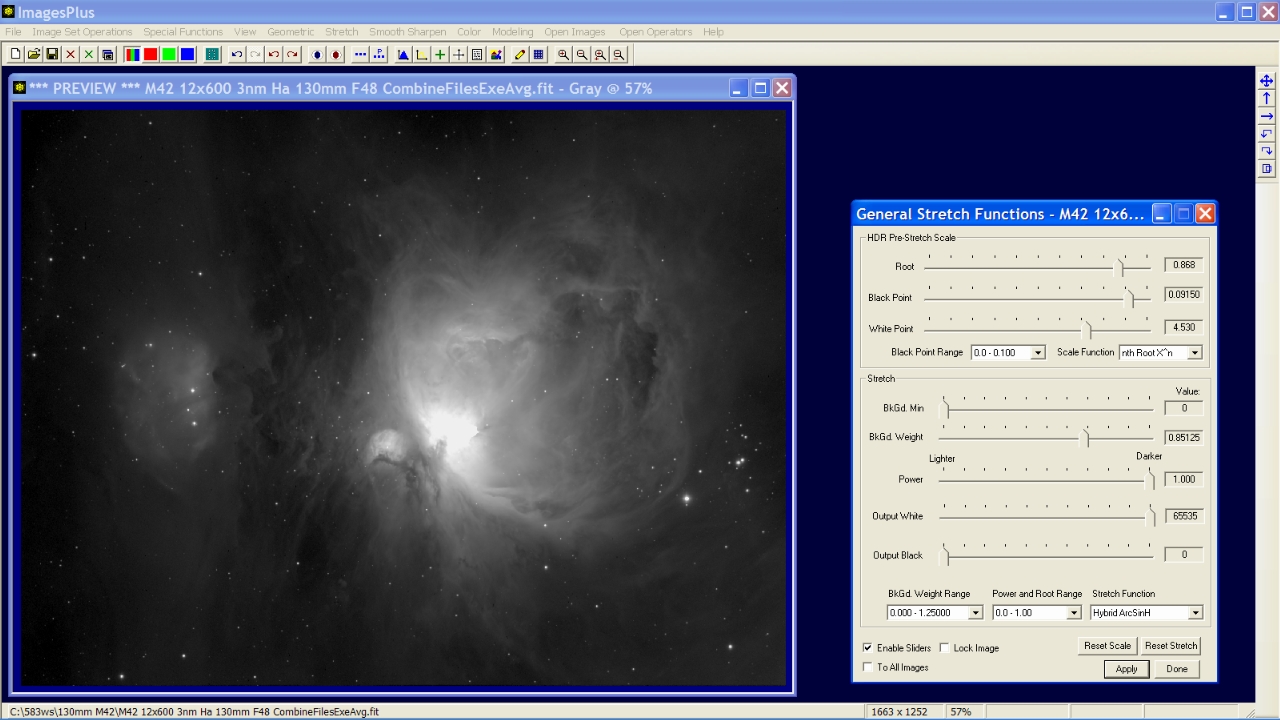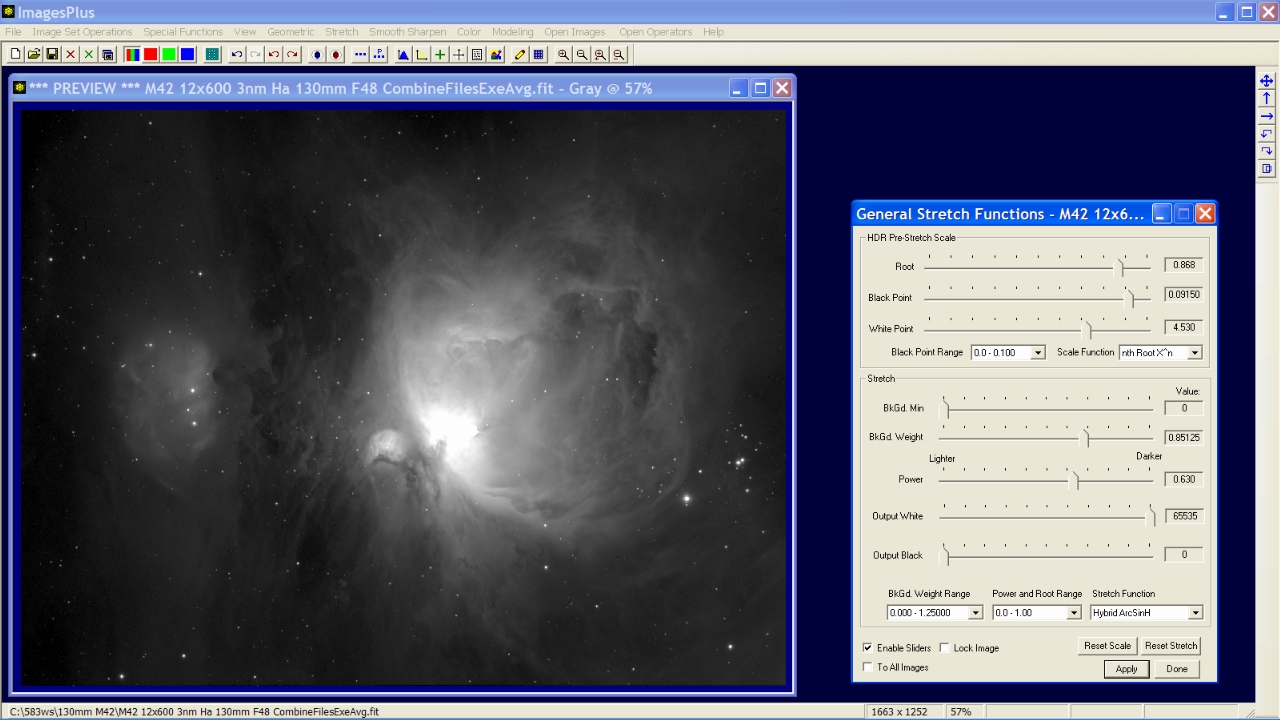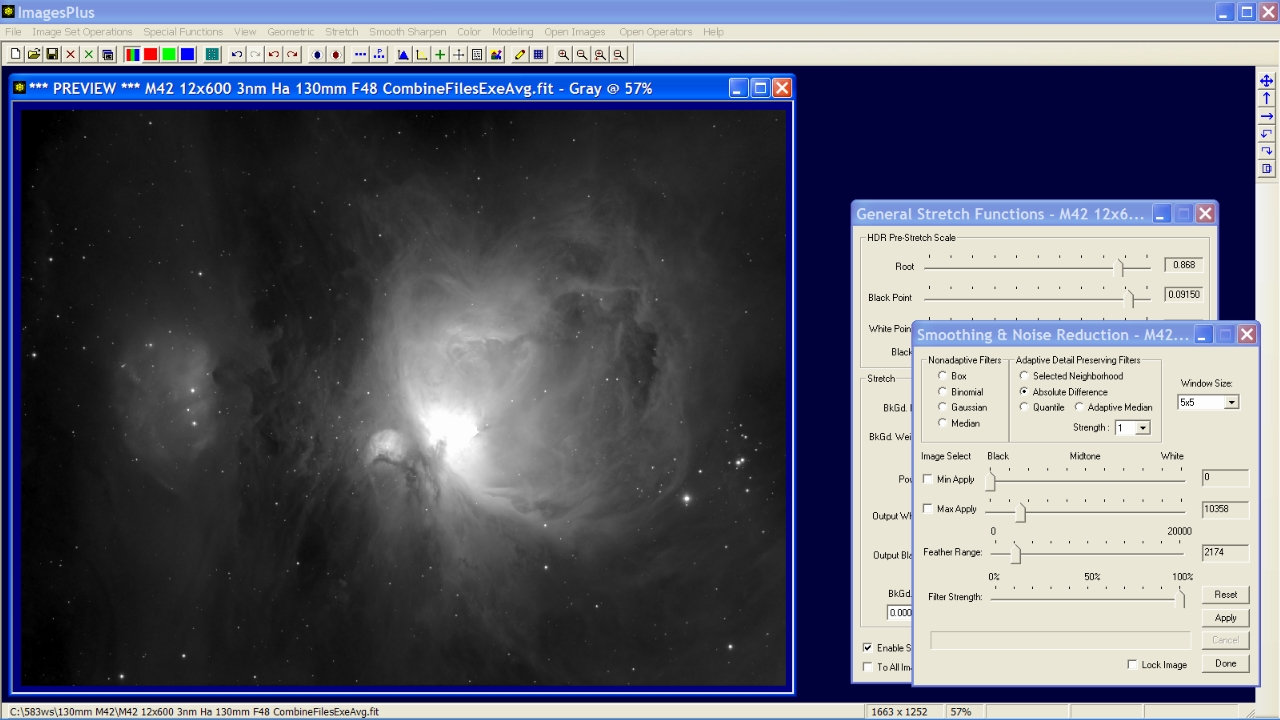- The General Stretch Function is divided into two control groups. The HDR Pre-Stretch Scale controls are used to map the image to different parts of the stretch function selected in the Stretch Function box of the Stretch controls. Mapping the image data to different parts of the stretch function allows very great control over the brighness and contrast of the stretch applied to the background, midtones, and highlights. The Stretch control group is used to select the stretch function. The background sliders adjusts the brightness and contrast of the stretched background. The Power slider adjusts the shape of the stretch function. The output black and white sliders map the stretched image to a final black white range.
- A set of 12 x 10 minute 3nm H-alpha light frames of M42 were collected using a 130mm F6 TMB with reducer to F4.8 and QSI 583ws camera. After calibration the light frames were normalized, aligned, and stacked with excluded min max average using the methods described by DSLR Automatic Image Set Processing or CCD Automatic Image Set Processing.
- The stacked image of M42 is very dark and shown below. The goal is to brighten or stretch the image of M42 without increasing the size or brightness of the core of M42. A root HDR pre-stretch scale function is used with a hybrid arcsinh curve to accomplish the goal. This method of stretching also maintains a smaller star size in the stretched image.
Initial very dark stacked H-alpha image of M42. Note the size of the overexposed core of M42. The dark background will be stretched without increasing the brightness or size of the overexposed core.
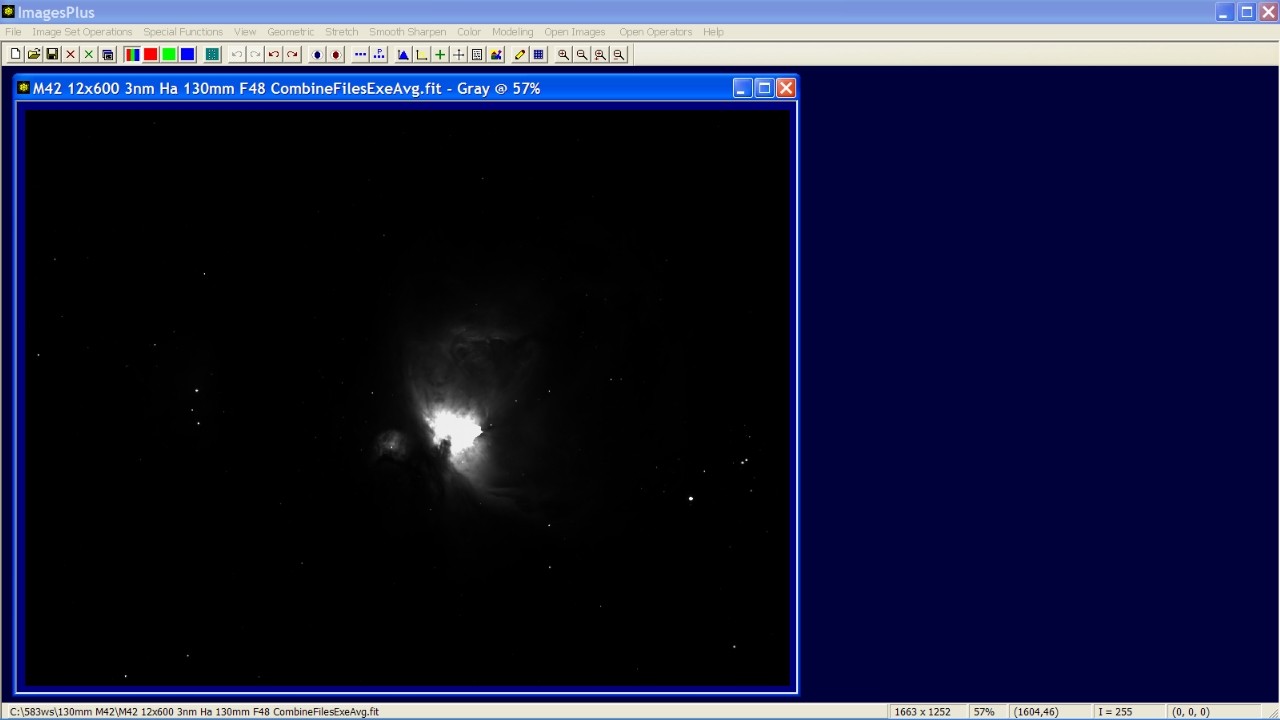 |
Step 1
- The Stretch | General Stretch Function tool is used to increase brightness and contrast of the dark background without increasing the size of the bright core of M42.
- Select Hybrid ArcSinH from the stretch function list. Use nth Root X^n as the pre-stretch scale function since the core of M42 is very bright and needs no stretching. Set Black Point = 0.0915 for the initial stretch. If the Black Point slider is too sensitive use the Black Point Range list box to adjust the slider sensitivity to match the image.
Hybrid ArcSinH is a very aggressive stretch. The controls in the Stretch and Pre-Stretch Scale groups will be adjusted next.
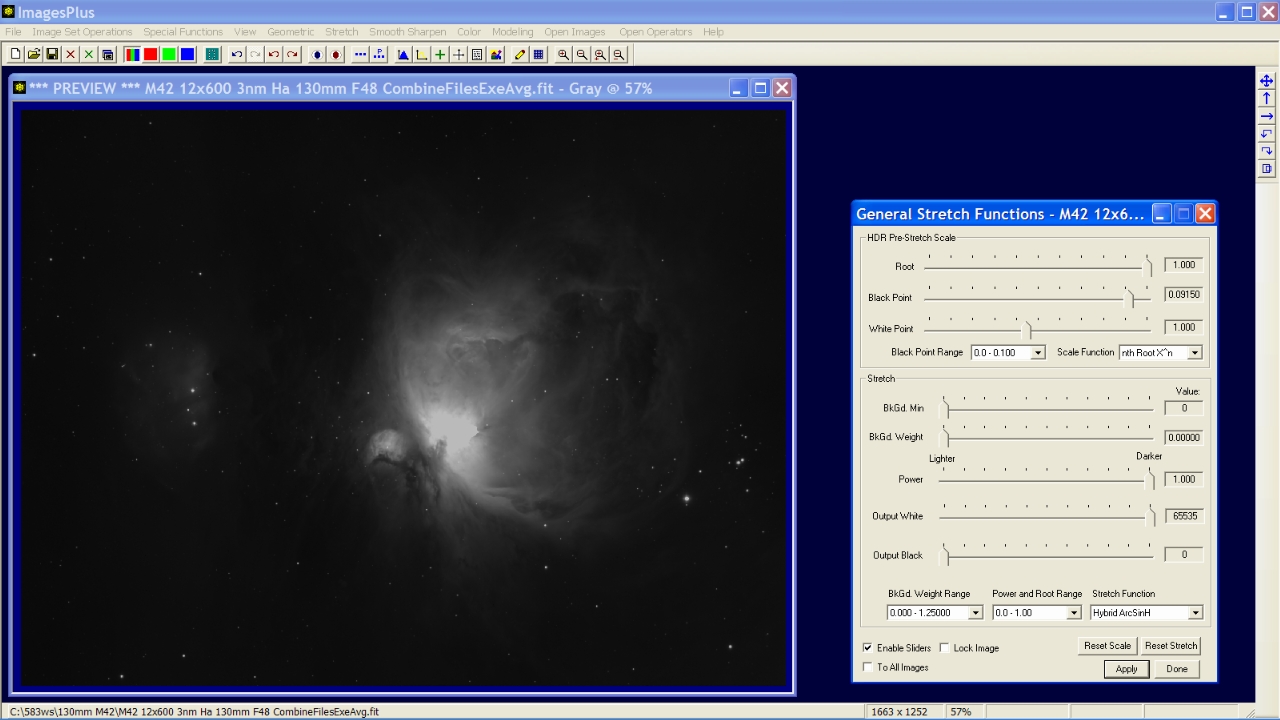 |
Step 2
- Increase the stretch by moving the Root slider left to value 0.868 and White Point slider right to value 4.530.
- The background is now a little too bright. The controls in the Stretch group will be used next to increase contast in the background.
Set the Power slider to 0.868 and White Point slider to 4.530 to increase the background. The HDR Pre-Stretch Scale controls are used to map the image data [black point, white point] to different parts of the same stretch function selected in the Stretch control group. This allows a very great amount of control over the background and highlight areas of the stretched image.
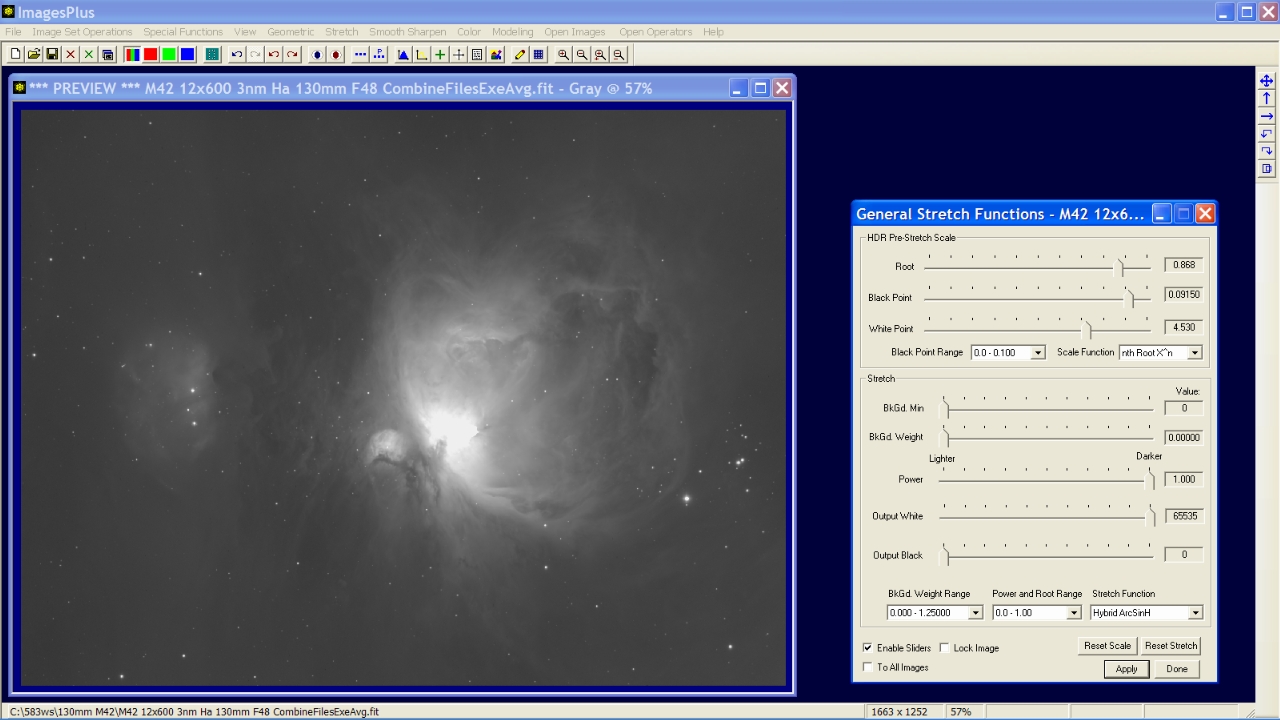 |
Step 3
- Use the background weight slider of the Stretch group to increase background contrast.
Background weight is moved right to 0.85125. As a result background brightness is decreased with an increase of contrast.
If the slider is too sensitive use the Background Weight Range list box to adjust the slider sensitivity to match the image.
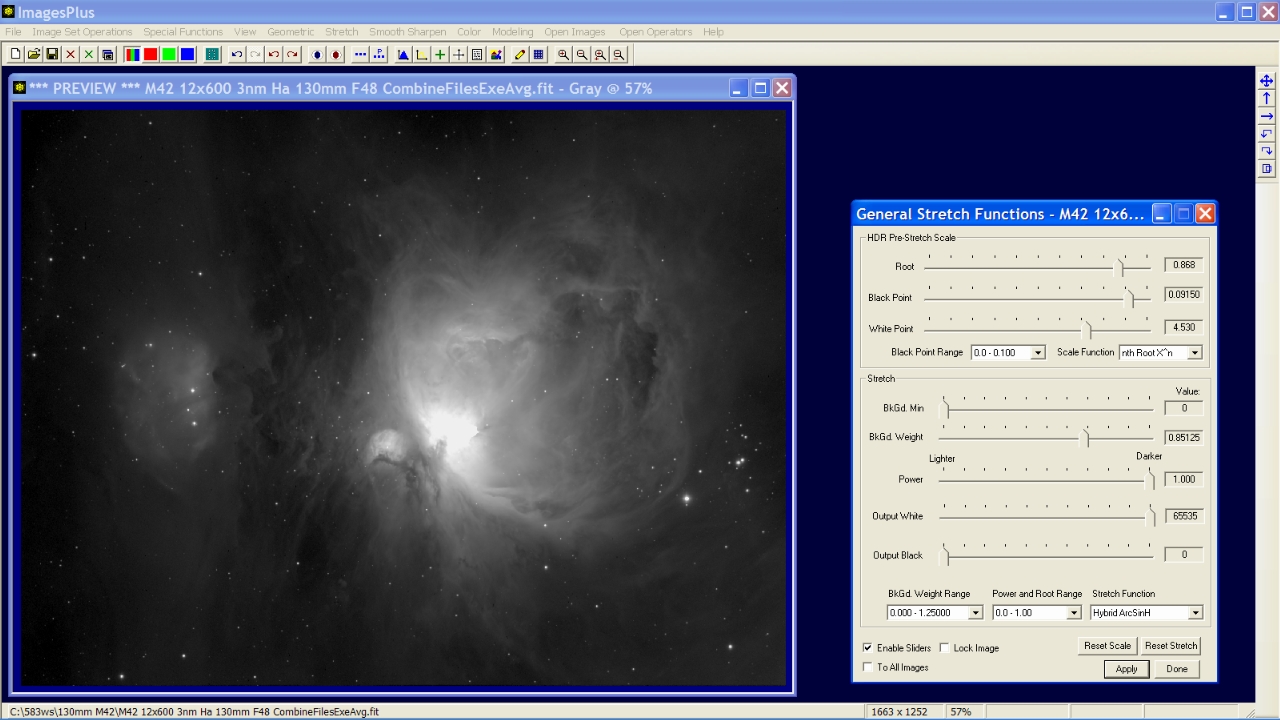 |
Step 4
- With Hybrid ArcSinH the Power slider of the Stretch control group is used to adjust the flatness of the stretch curve applied to the midtones and highlights.
The Power slider of the Stretch control group is moved to 0.630 to increase the overall highlights. Note the core of M42 is the same size as in the initial image above but the background has a very aggressive stretch applied. Star size is smaller when Hybrid ArSinH is used to stretch the image compared to other stretch functions.
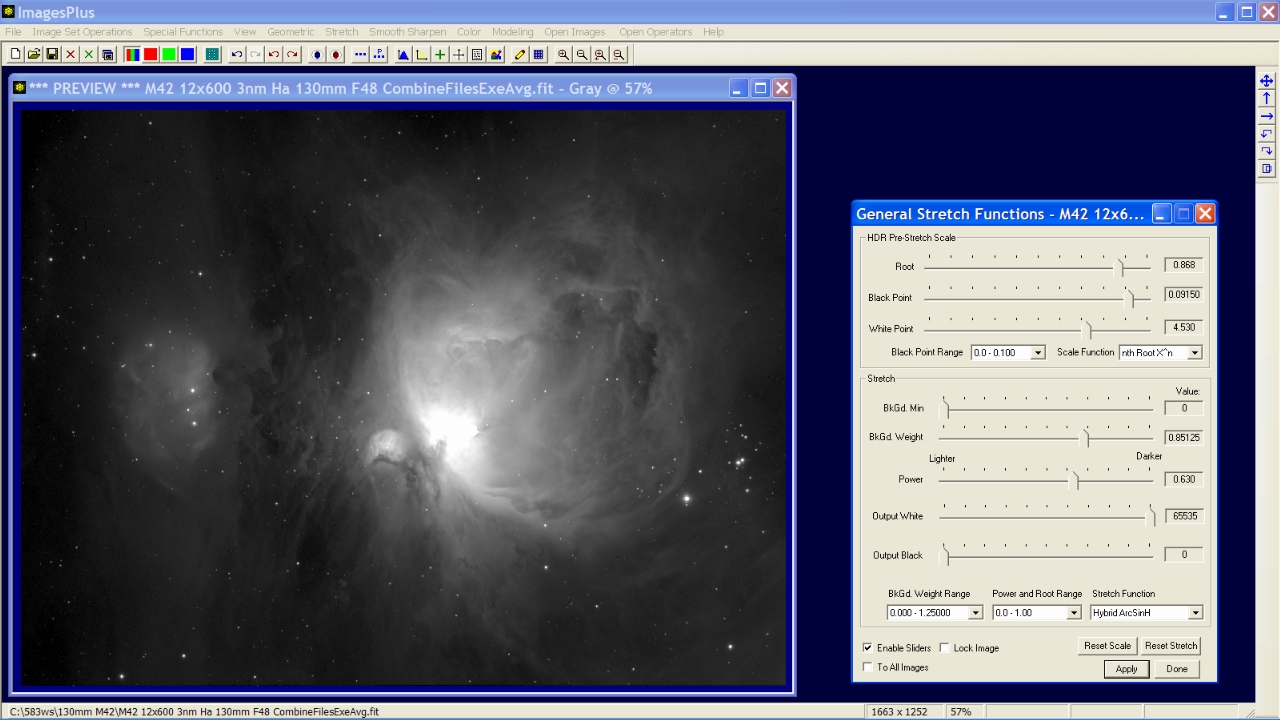 |
Step 5
- Background smoothed using the Smooth Sharpen | Smoothing & Noise Reduction tool with the detail preserving absolute difference filter.
Final stretched image with smoothed background. Backgound smoothing using the 8-16 bit histogram to set a min-max apply range with feather radius is shown by the feathered background smoothing example.
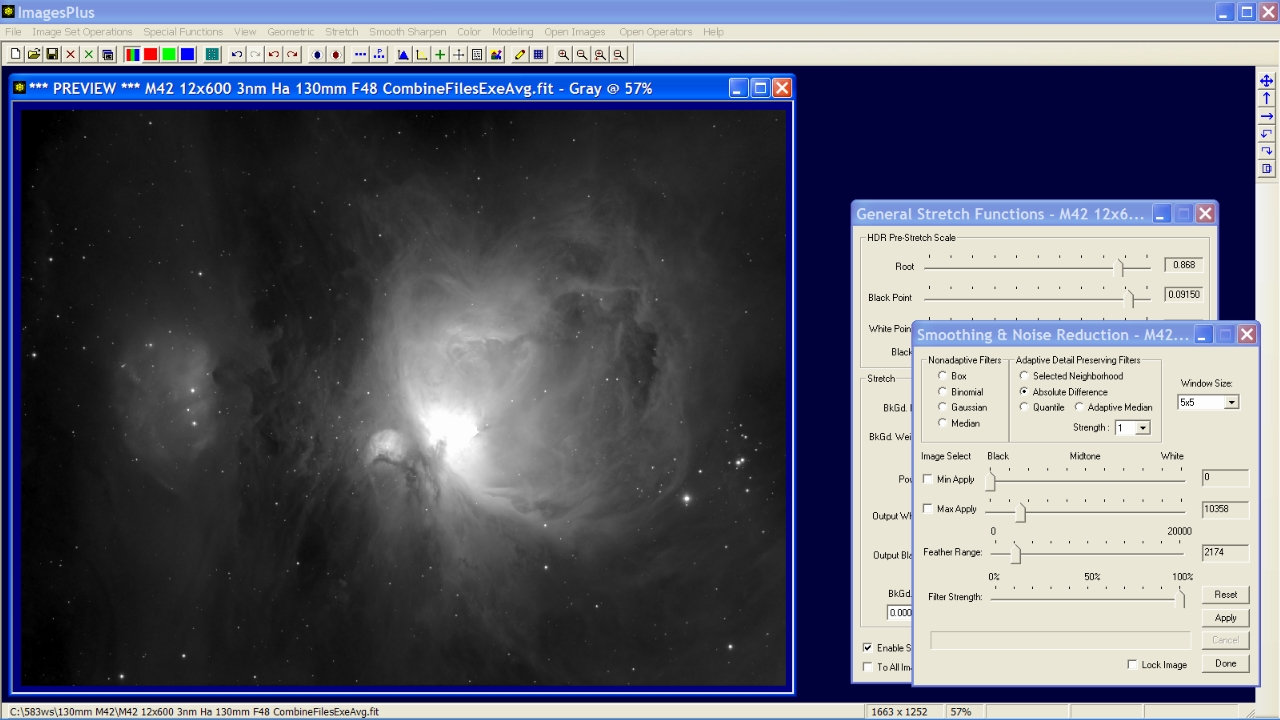 |
Copyright © 2011 MLUnsold Digital Imaging. All Rights Reserved.