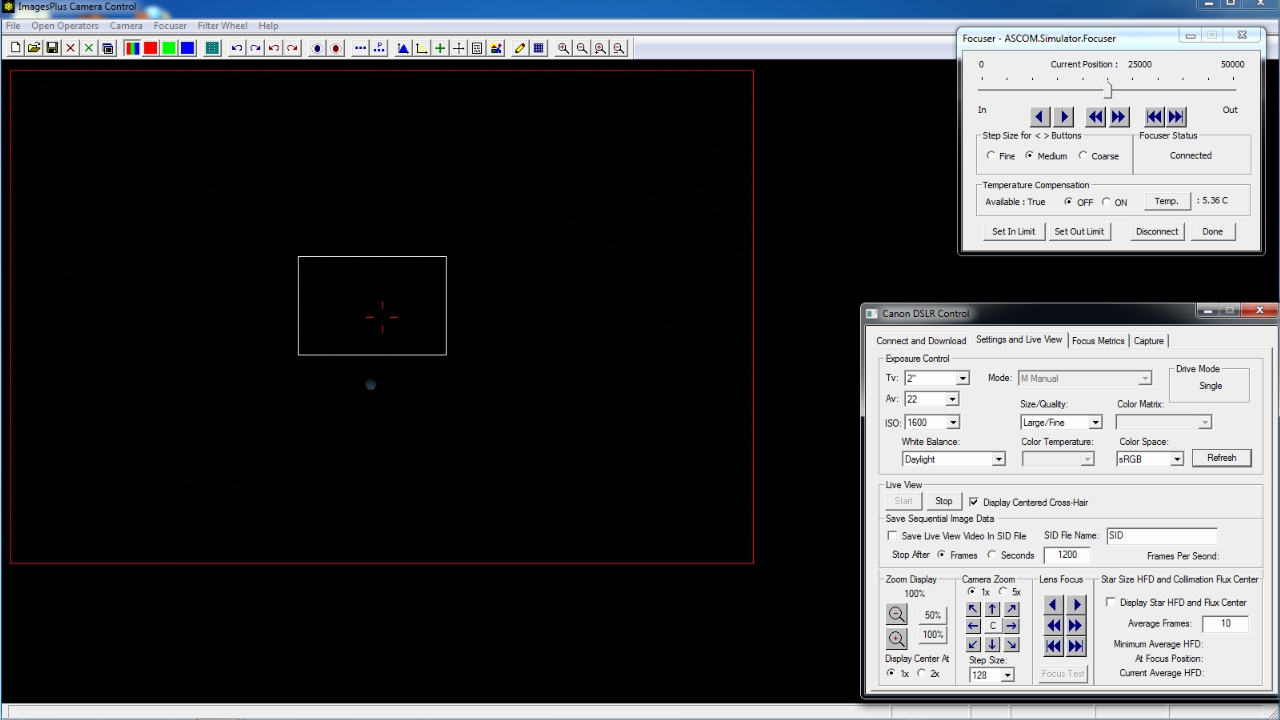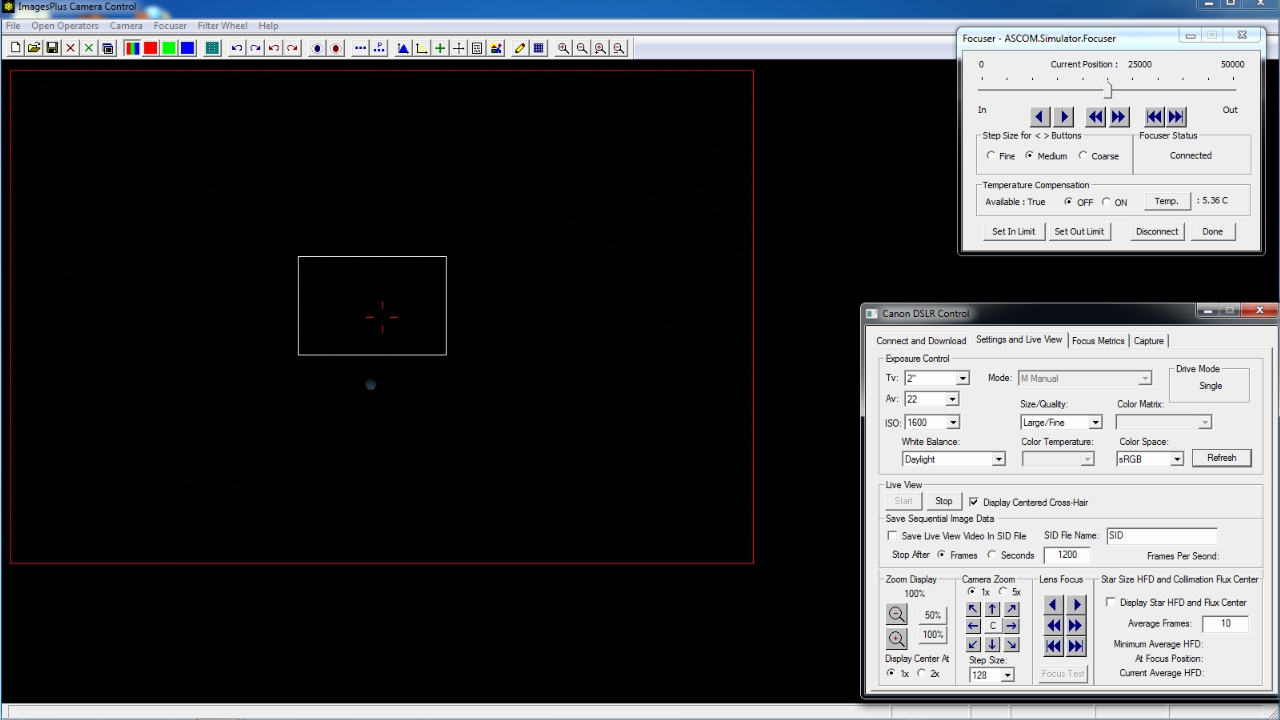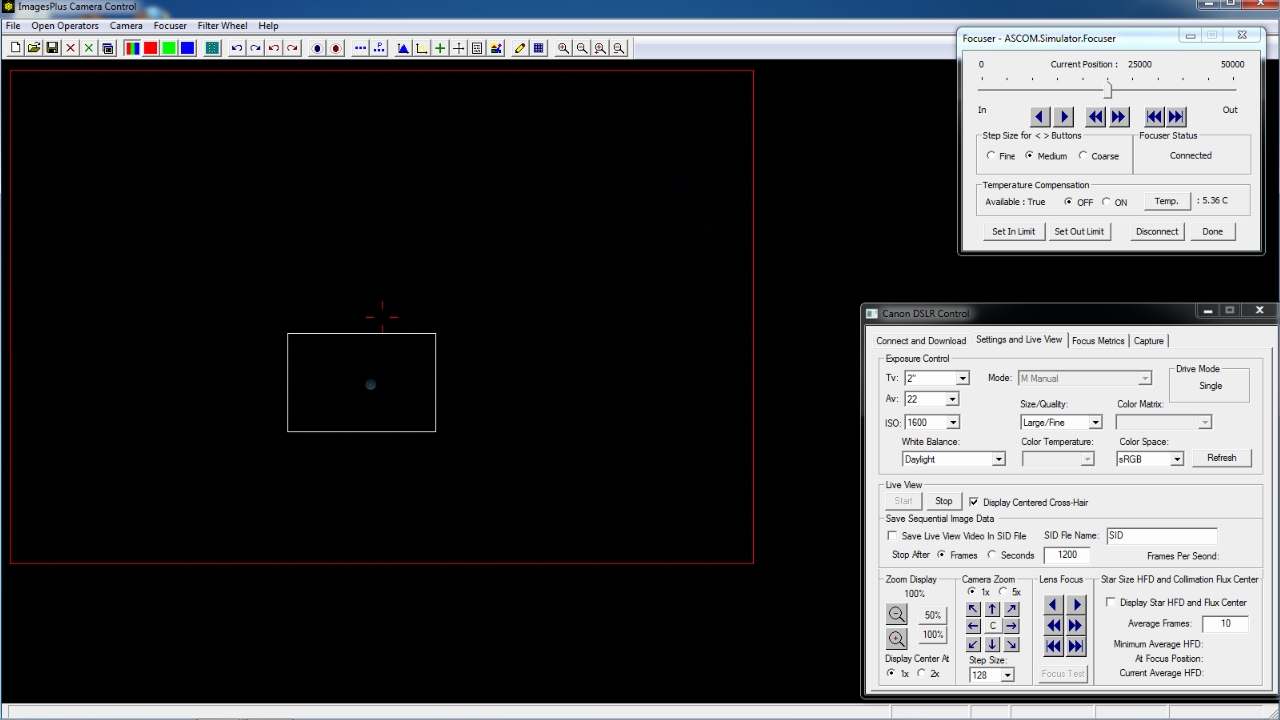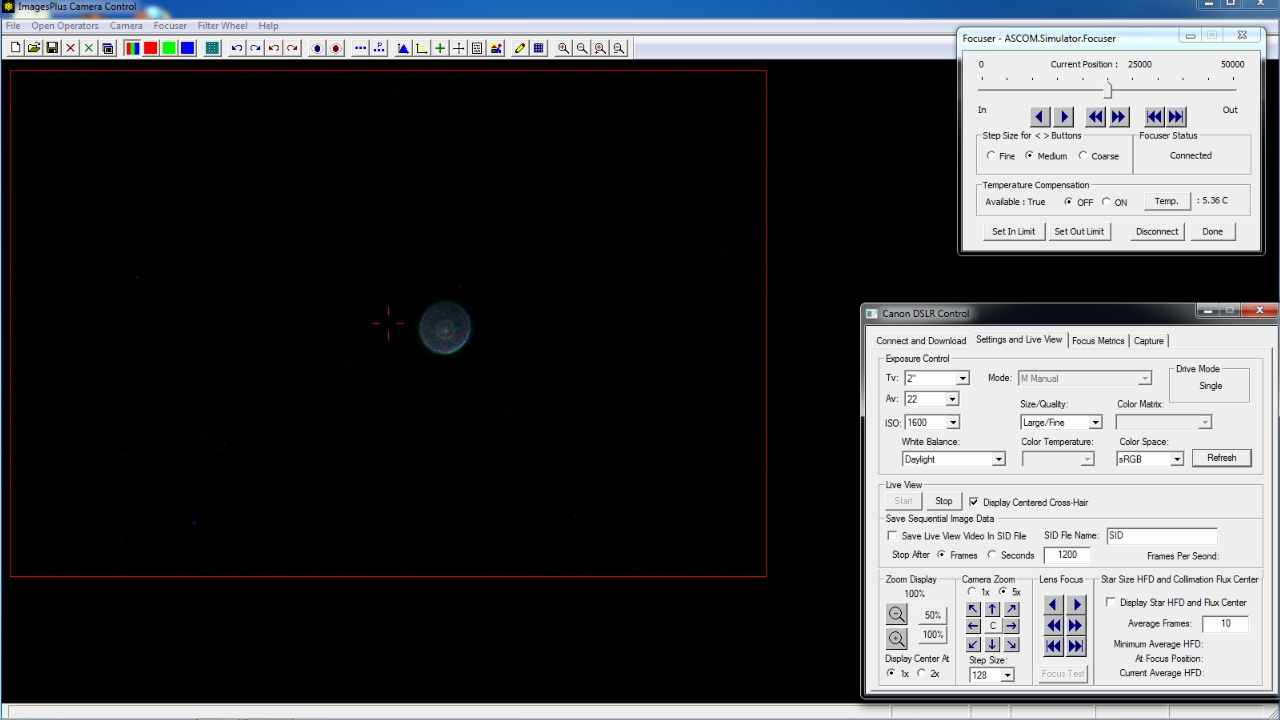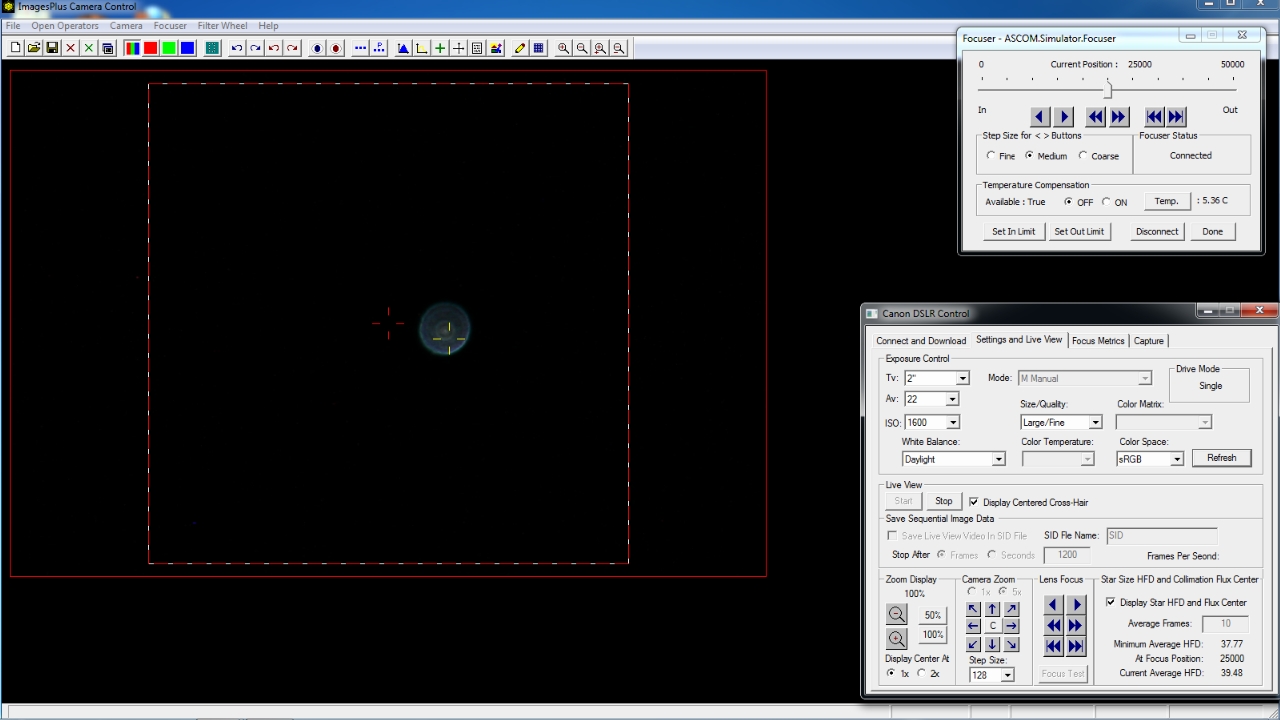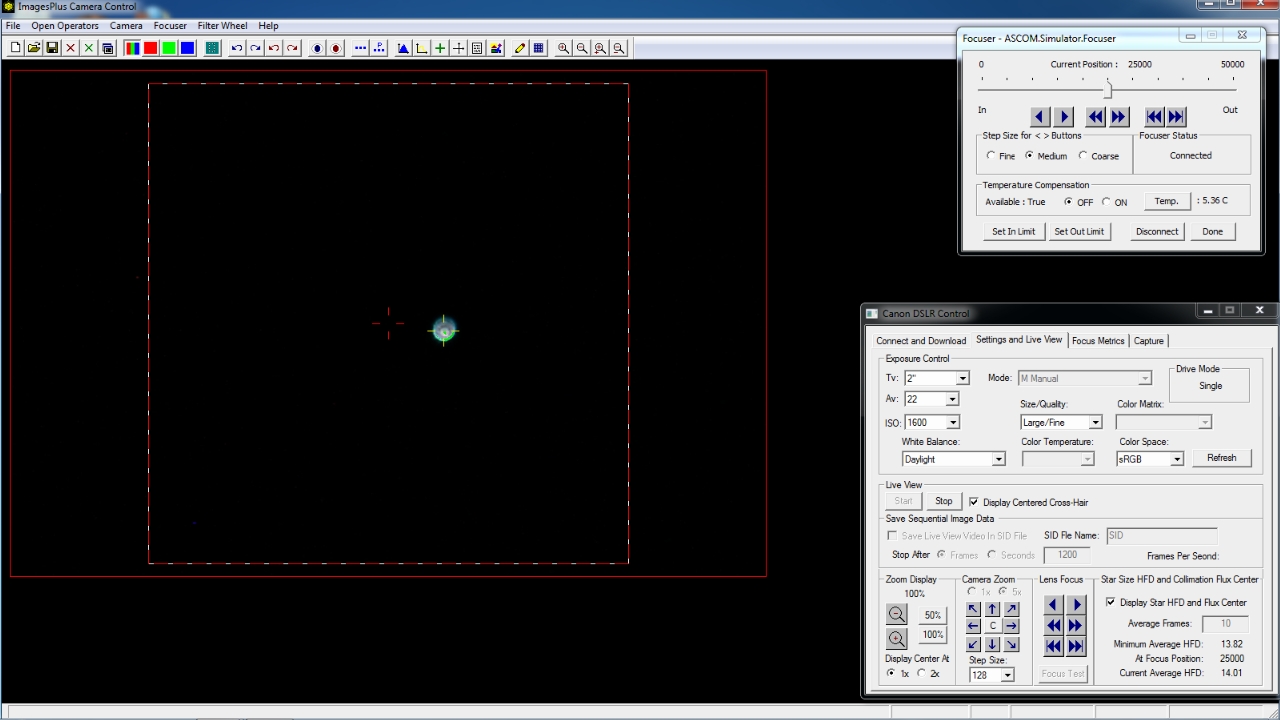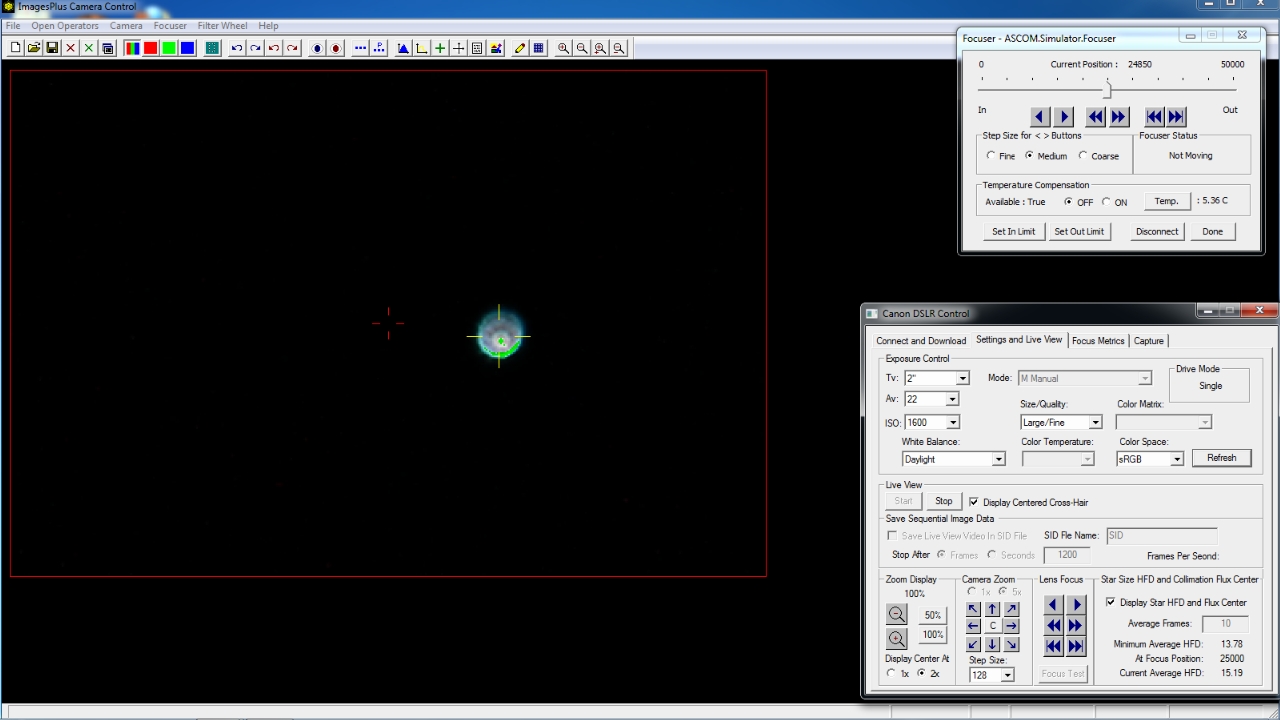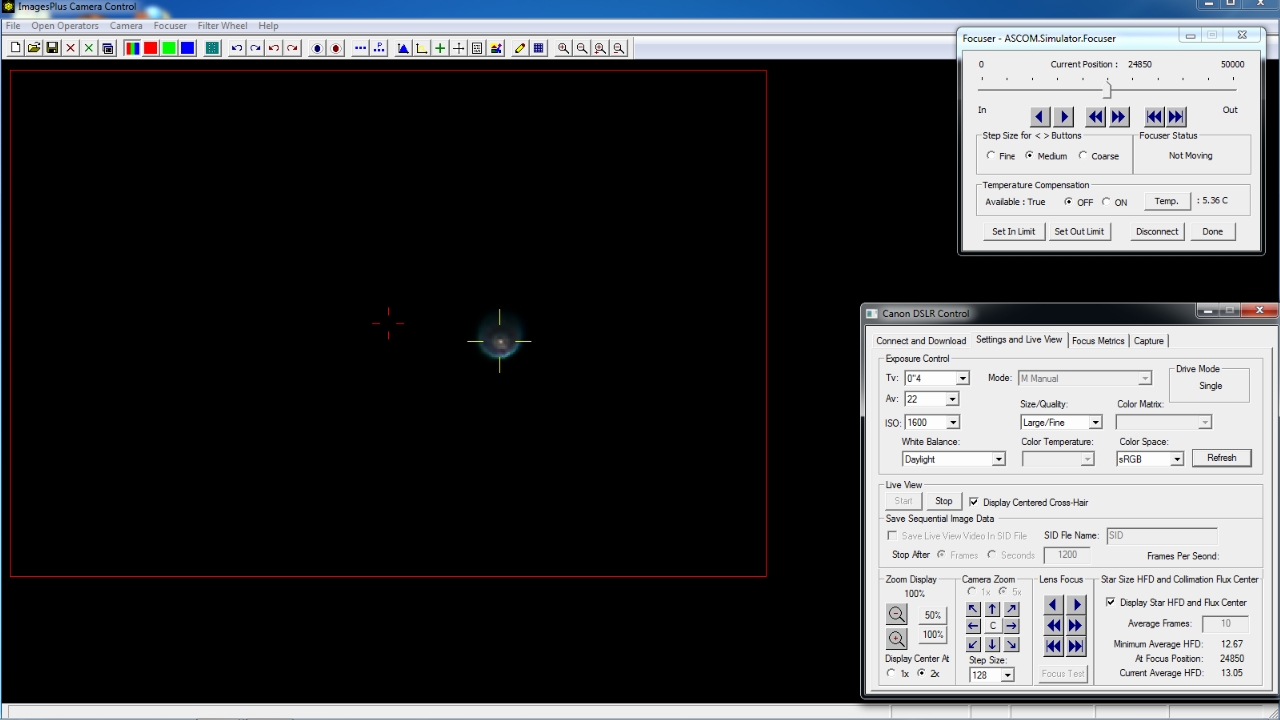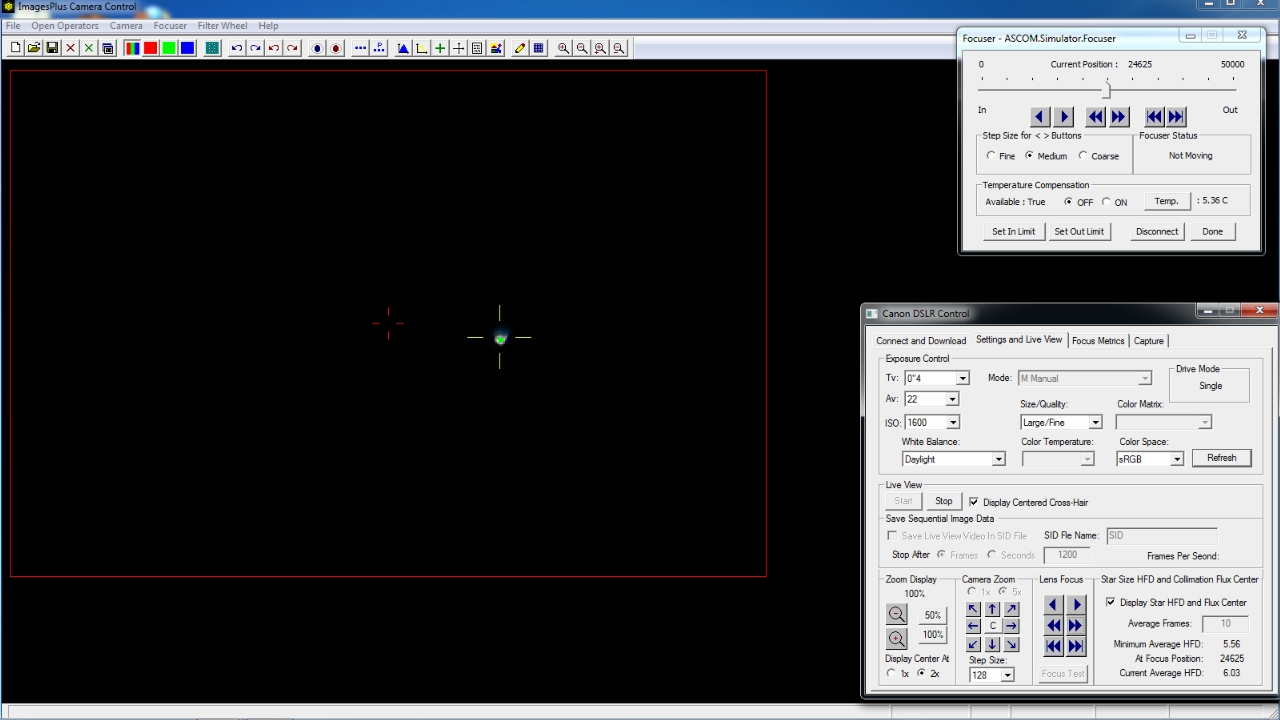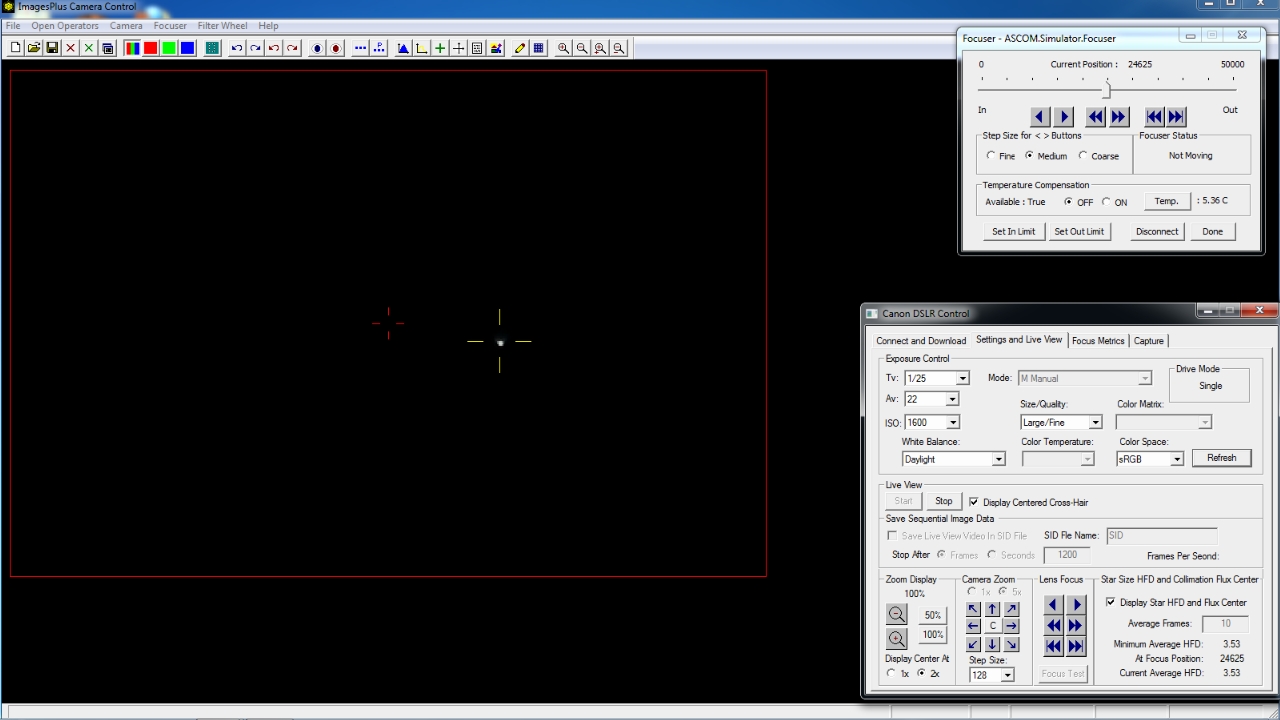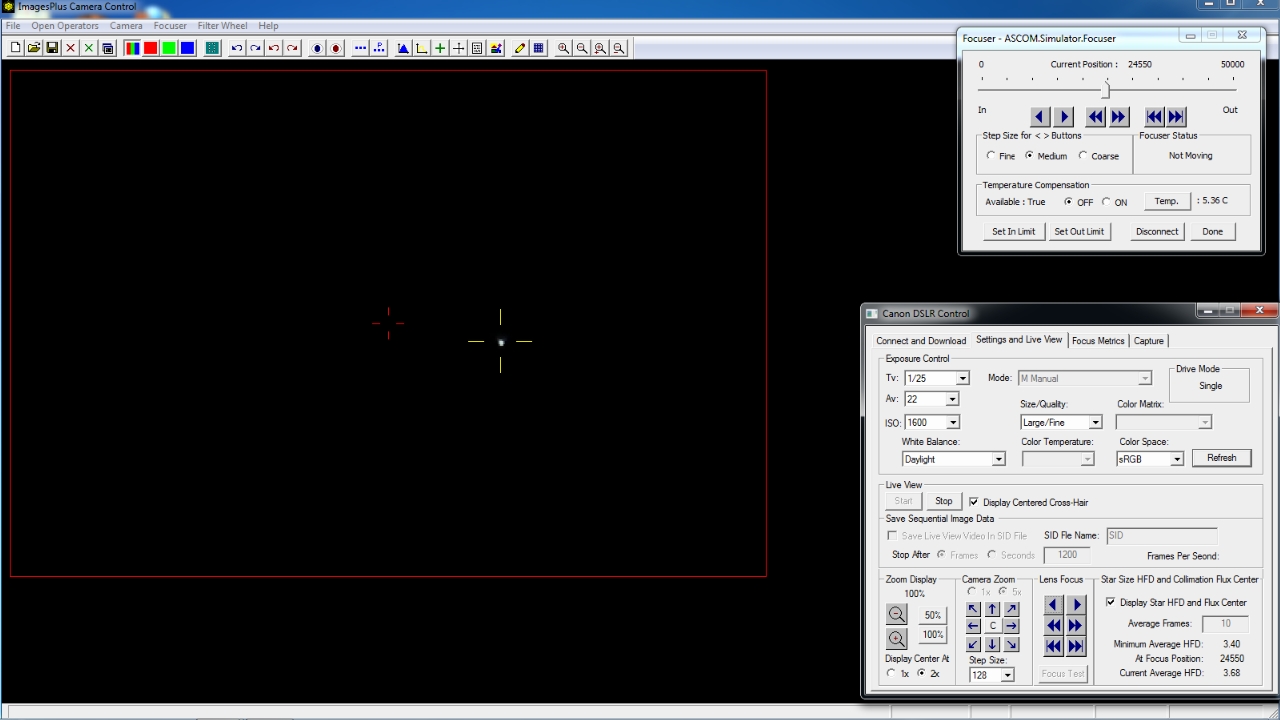- Best focus is achieved by minimizing average star size half flux diameter (HFD). Collimation is shown by a yellow center of flux cross-hair.
- For best focus and collimation measurement the test star should be moved to the center of the camera chip as shown by the red cross-hair in 1x camera zoom display.
- The goal is to find the best focus by minimizing average star size HFD. Adjust Tv, Av, and ISO so that the test star is not overexposed while adjusting focus position. A yellow cross-hair marks the center of flux of the test star and should be at the center of an on axis test star in a well collimated system.
Canon 1x camera zoom live view display of a bright out of focus star. The center of the camera chip is shown by the red cross-hair when 1x camera zoom is used for display. The white rectangle shows the position of 5x camera zoom.
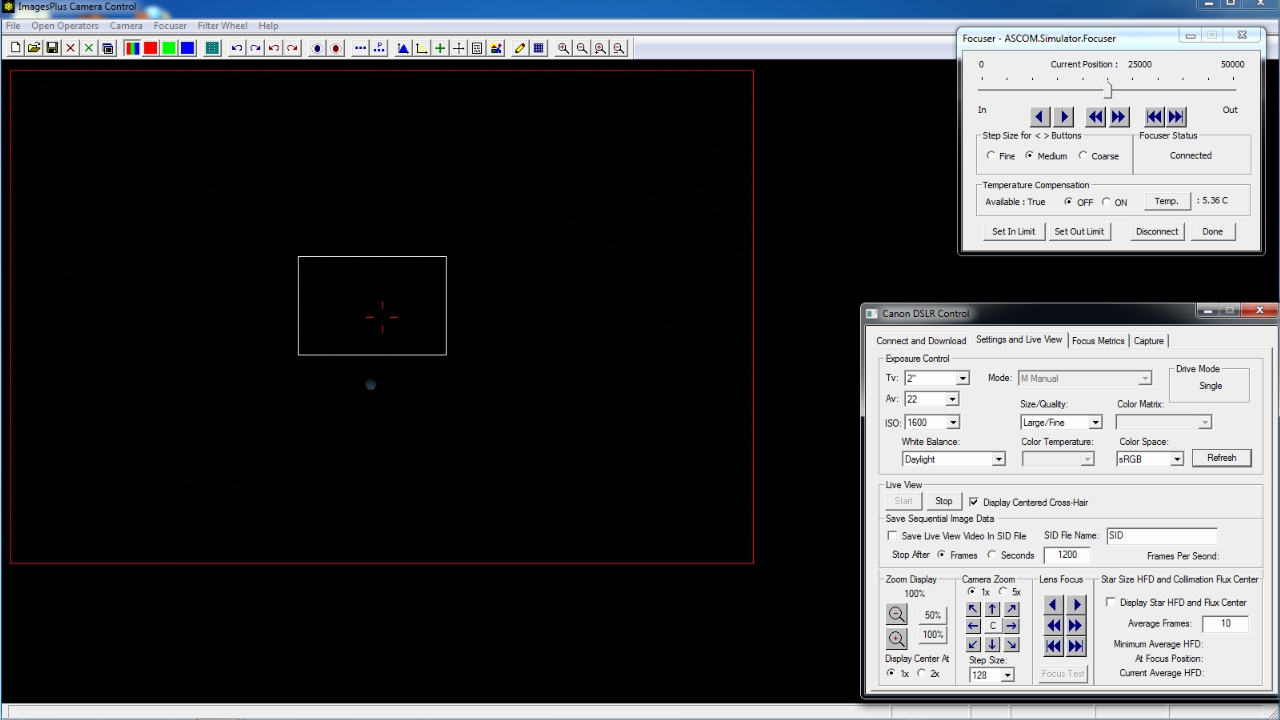 |
Step 1 - Center the test star in the white 5x camera zoom rectangle.
Left-click on the test star to place it near the center of the white 5x camera zoom rectangle. For best focus and collimation measurement the test star should be near the center of the red-cross hair in 1x camera zoom display.
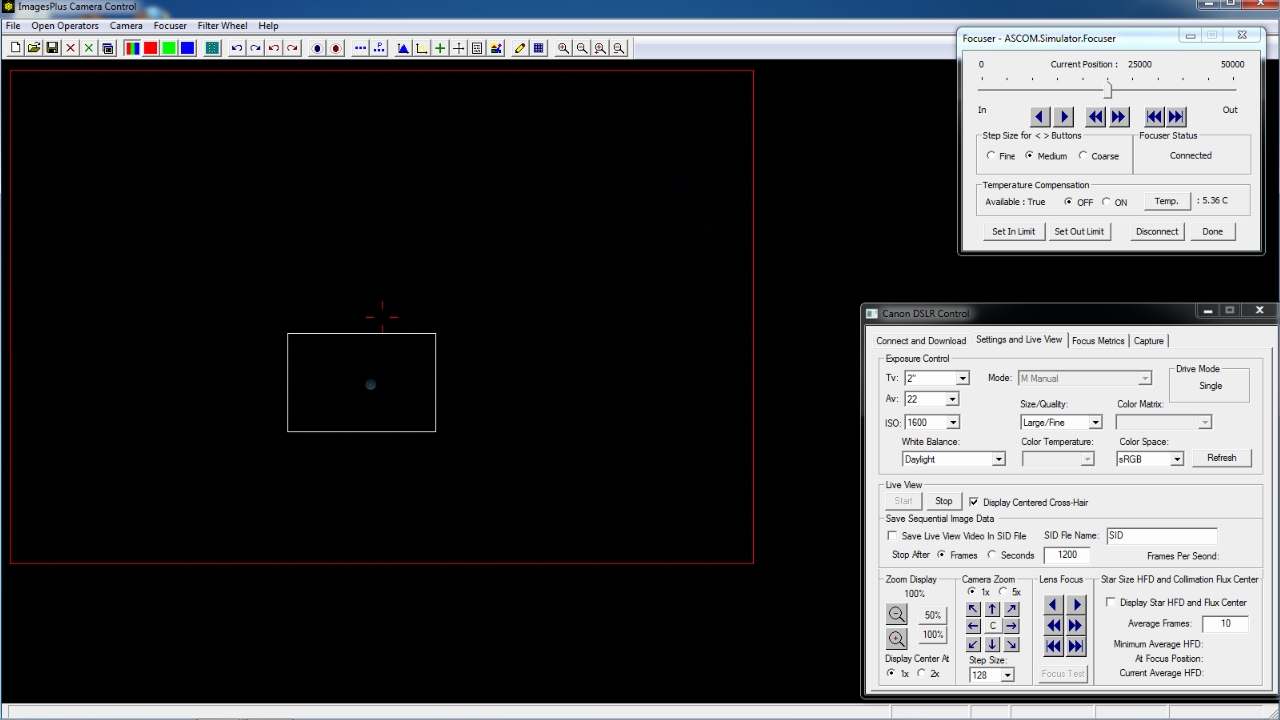 |
Step 2 - Display test star at full resolution.
Select 5x camera zoom to display the test star at full resolution.
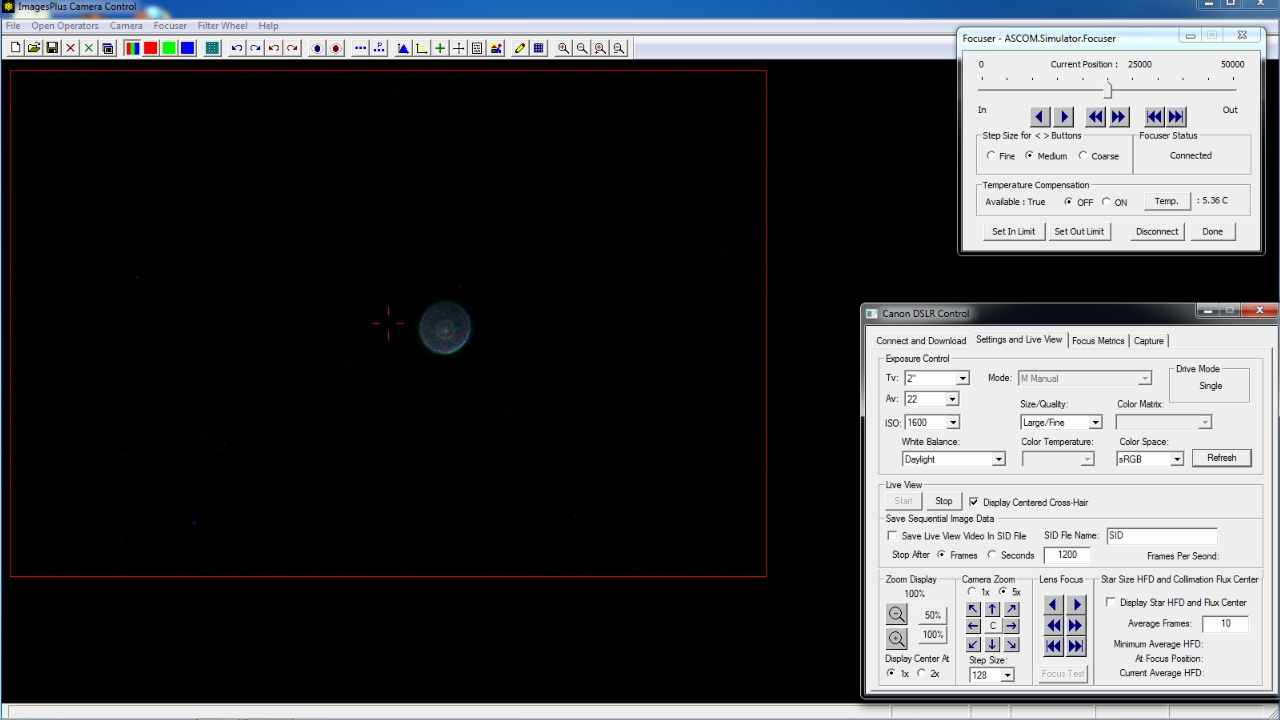 |
Step 3 - Start average HFD and center of flux display.
Select Display Star HFD and Flux Center to start average HFD and center of flux display. The average center of flux of the test star is shown by the yellow cross-hair. The test star is automatically tracked inside the 600 x 600 pixel red dashed rectangle.
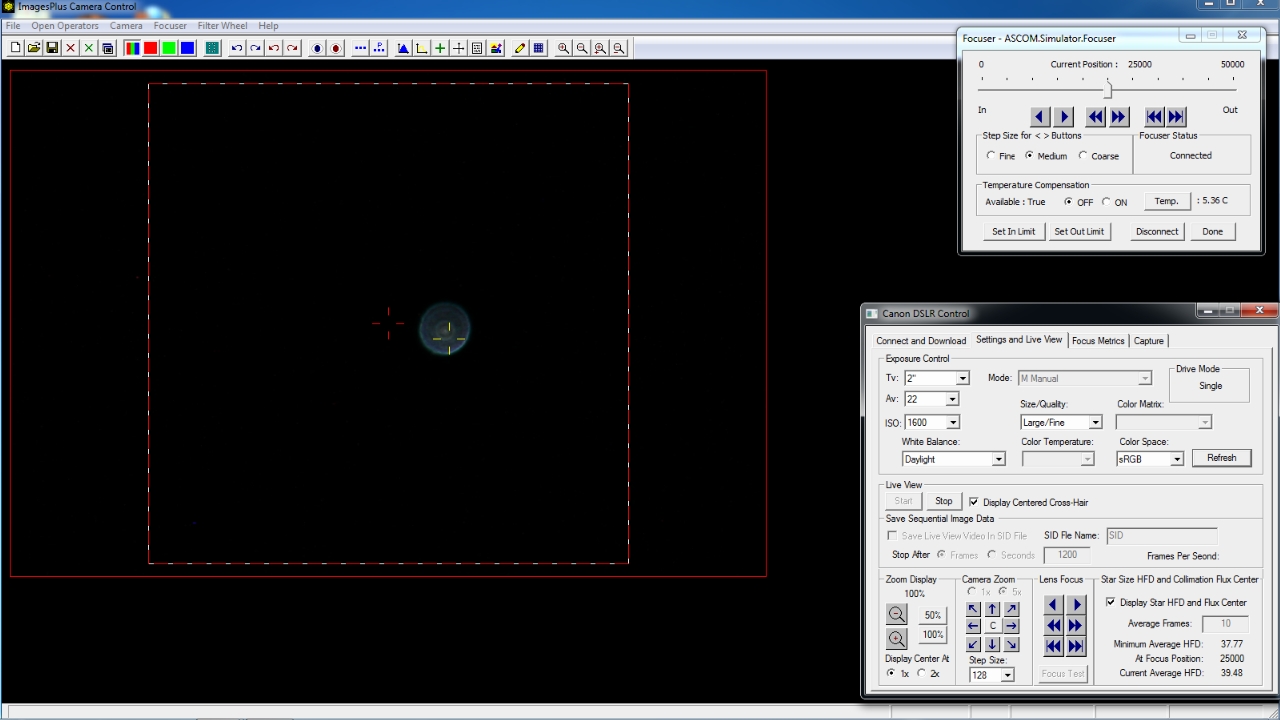 |
Step 4 - Adjust focus position to make the test star smaller.
Use the <<,<,>,>> buttons on the Canon DSLR Control or ASCOM focus control window to adjust focus position. Note that the smaller test star is now overexposed shown by the bright green area.
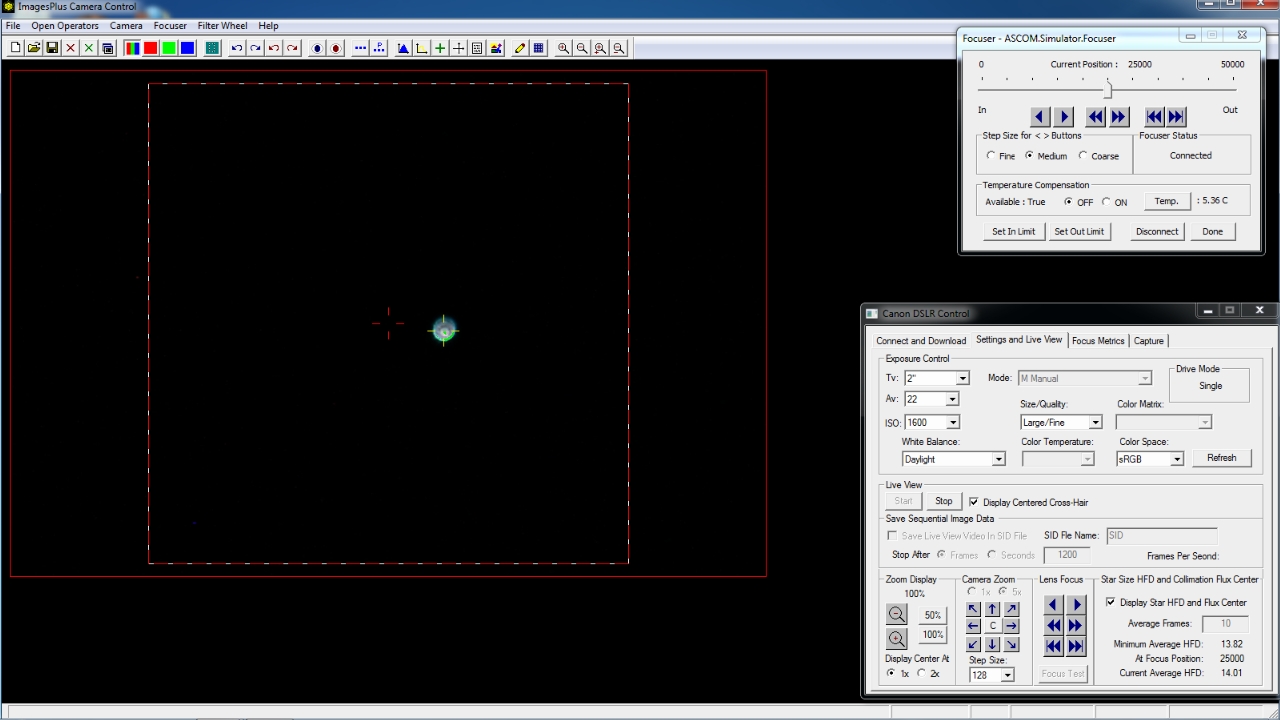 |
Step 5 - Increase display size using 2x zoom display.
2x zoom display on the Canon DSLR Control window is used to increase the size of the test star. Overexposed areas of the test star are shown in bright green.
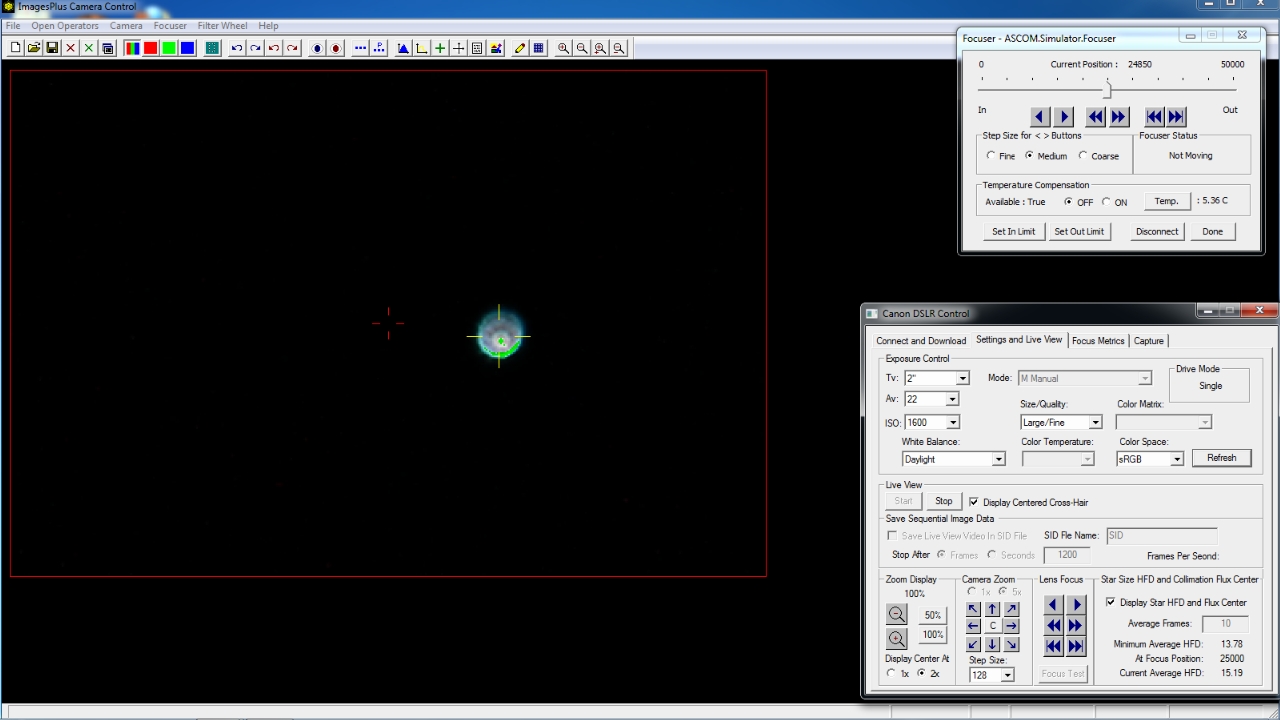 |
Step 6 - Adjust Tv and ISO to remove overexposed areas of the test star.
Tv is lowered from 2" to 0"4 to remove the bright green overexposed area of the test star.
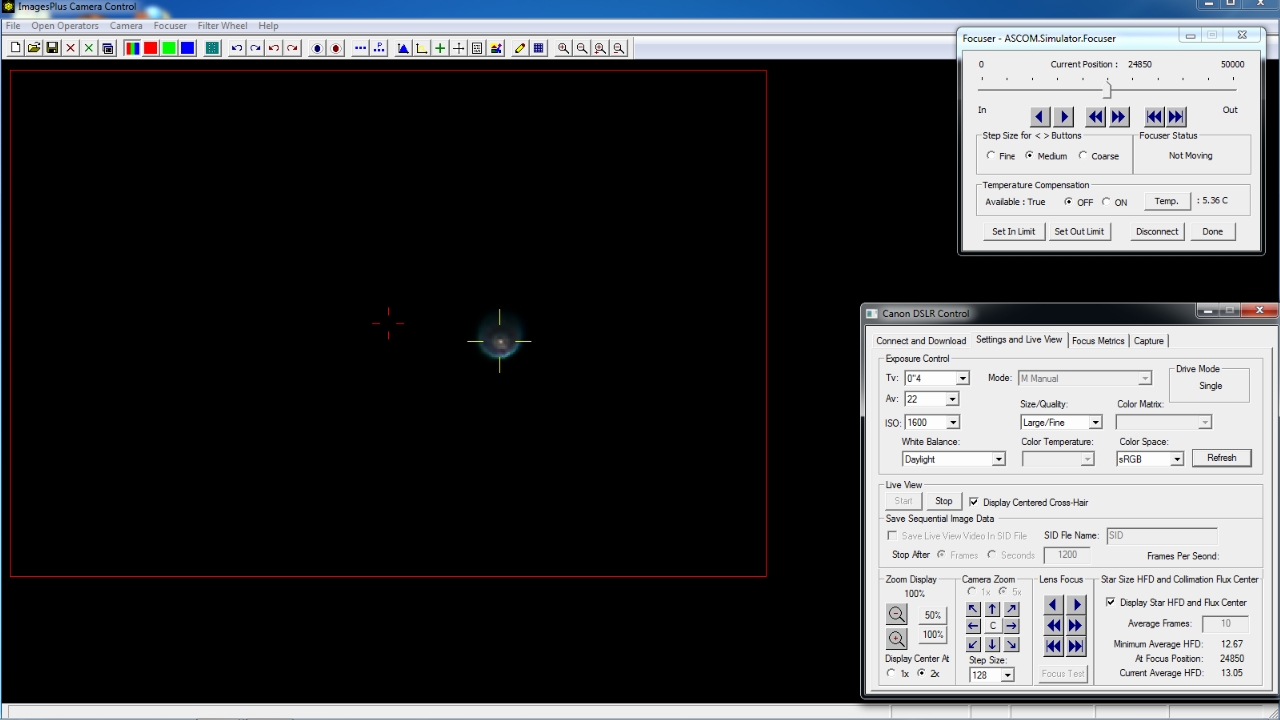 |
Step 7 - Adjust focus position to make the test star smaller.
Use the <<,<,>,>> buttons on the Canon DSLR Control or ASCOM focus control window to adjust focus position. Note that the smaller test star is again overexposed shown by the bright green area.
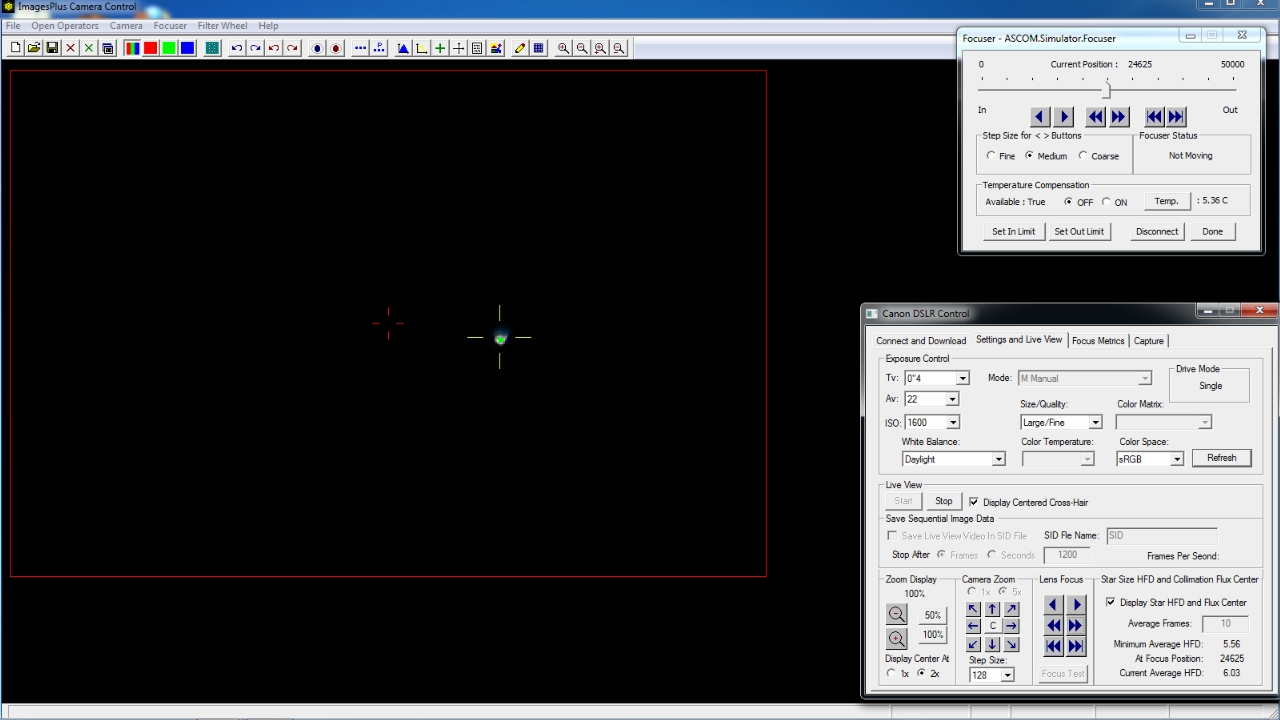 |
Step 8 - Adjust Tv and ISO to remove overexposed areas of the test star.
Tv is lowered from 0"4 to 1/25" to remove the bright green overexposed area of the test star. Minimum average HFD is now 3.53 at ASCOM focus position 24625.
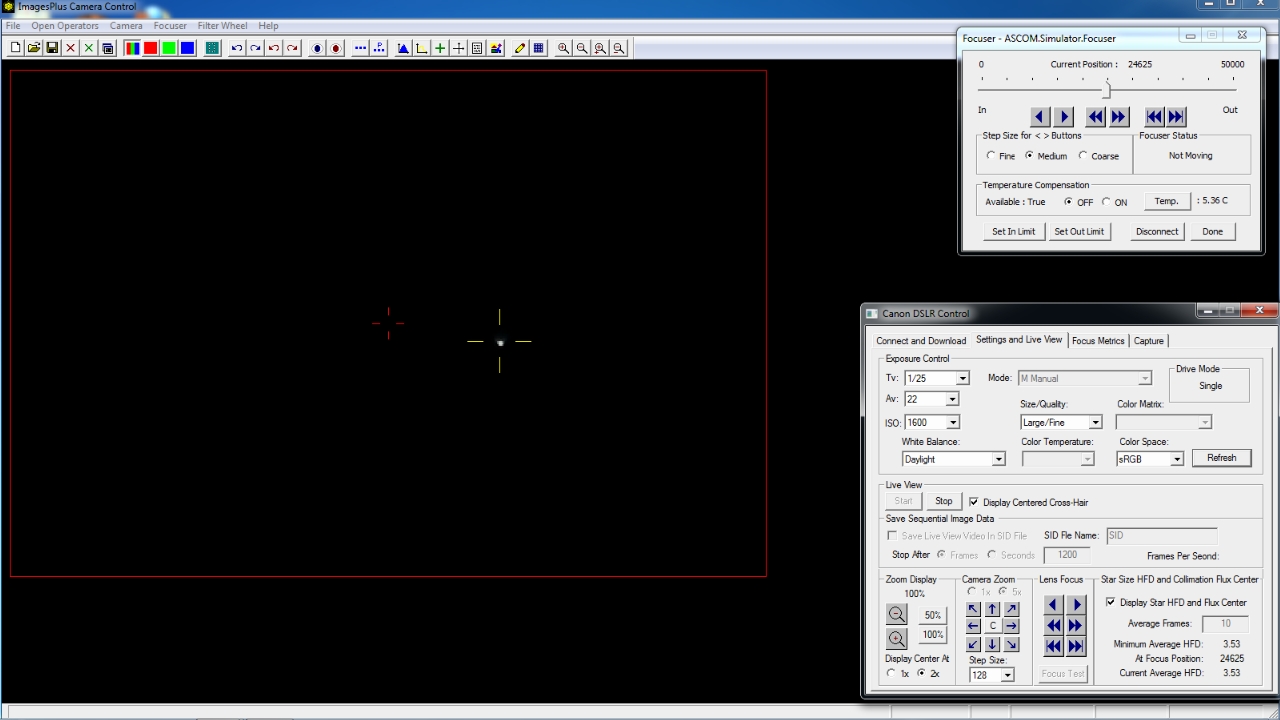 |
Step 9 - Fine adjust focus position to minimize average HFD.
Minimum average HFD of 3.40 pixel is found at ASCOM focus position 24550. After best focus position is found Canon video data can be saved in a SID file for processing. For an example see Canon planetary video capture and processing.
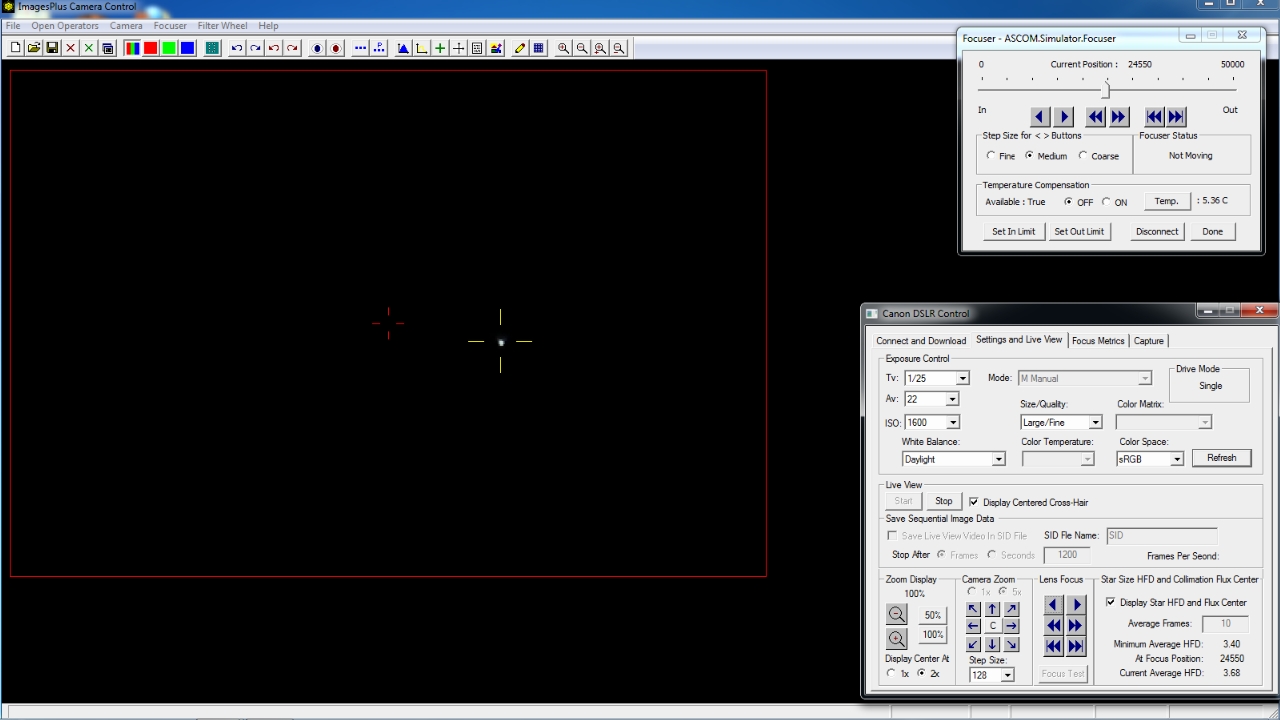 |
Copyright © 2012 MLUnsold Digital Imaging. All Rights Reserved.