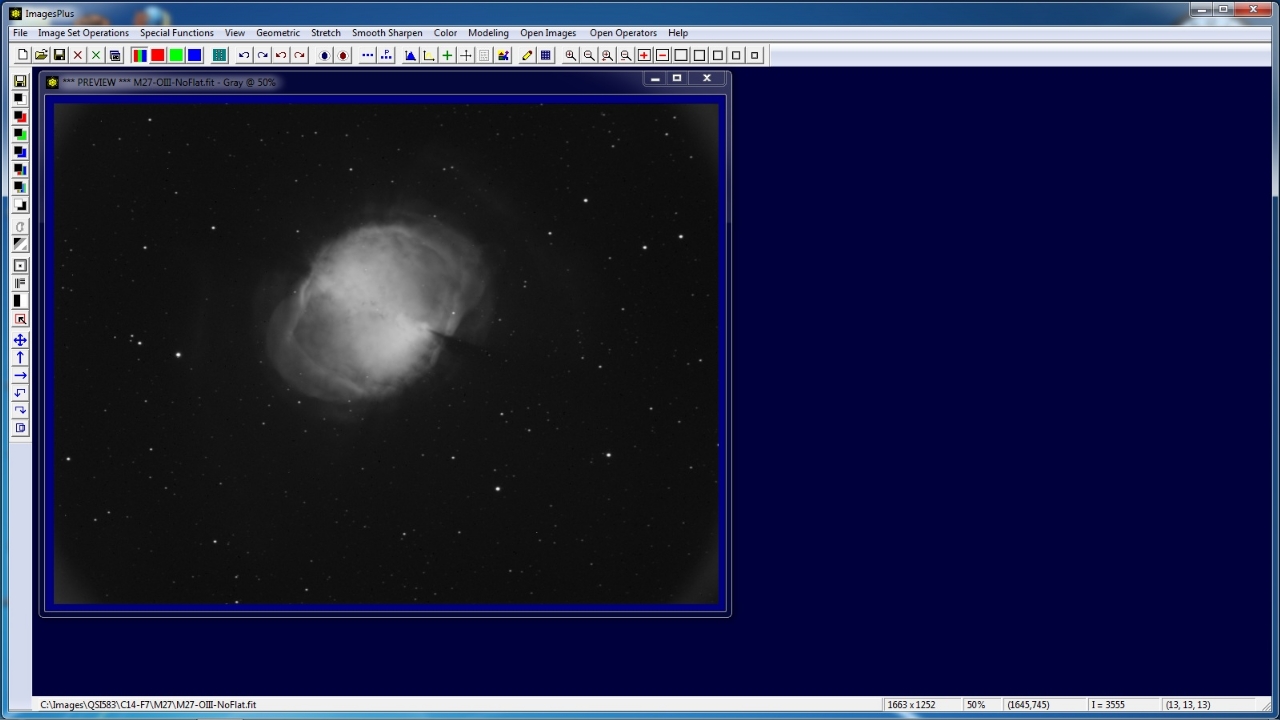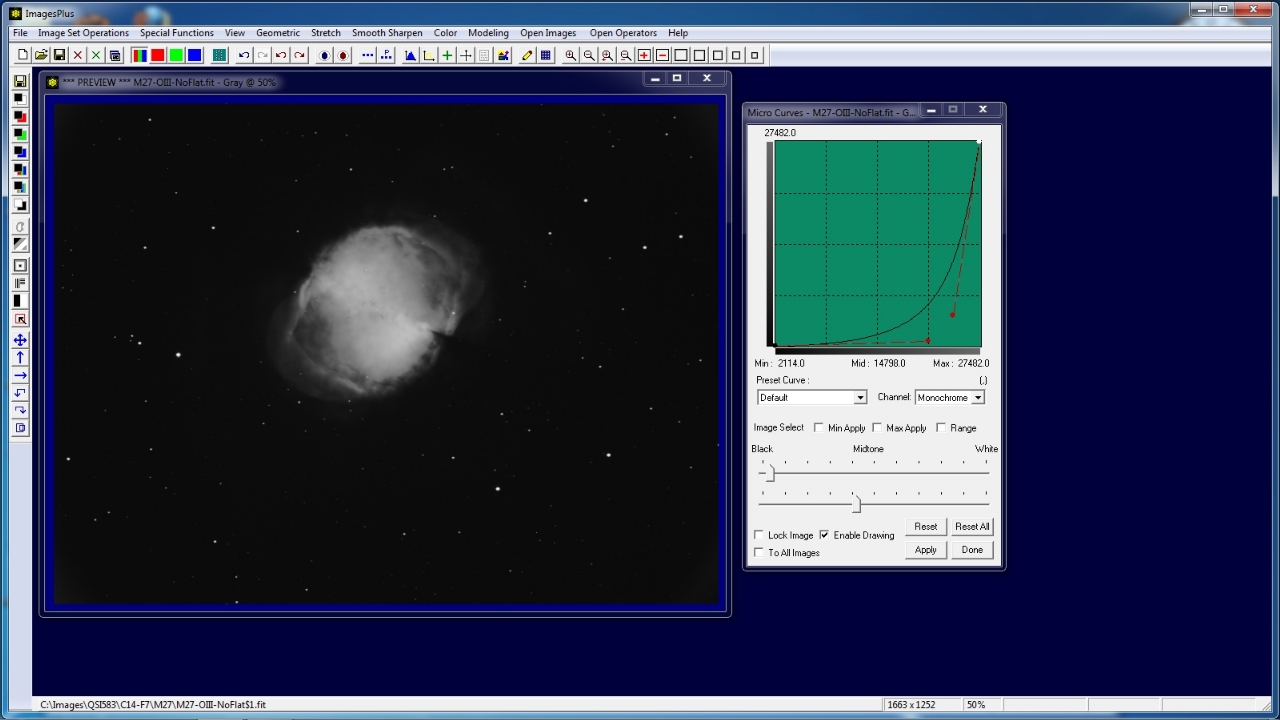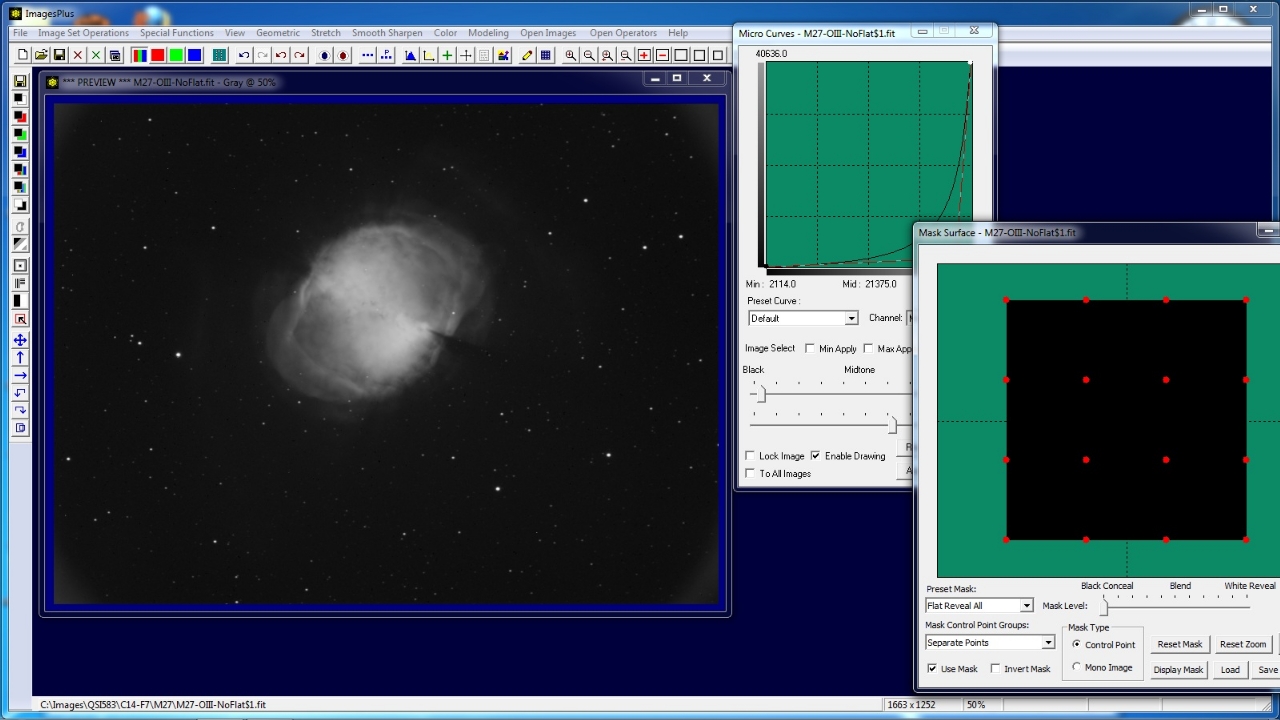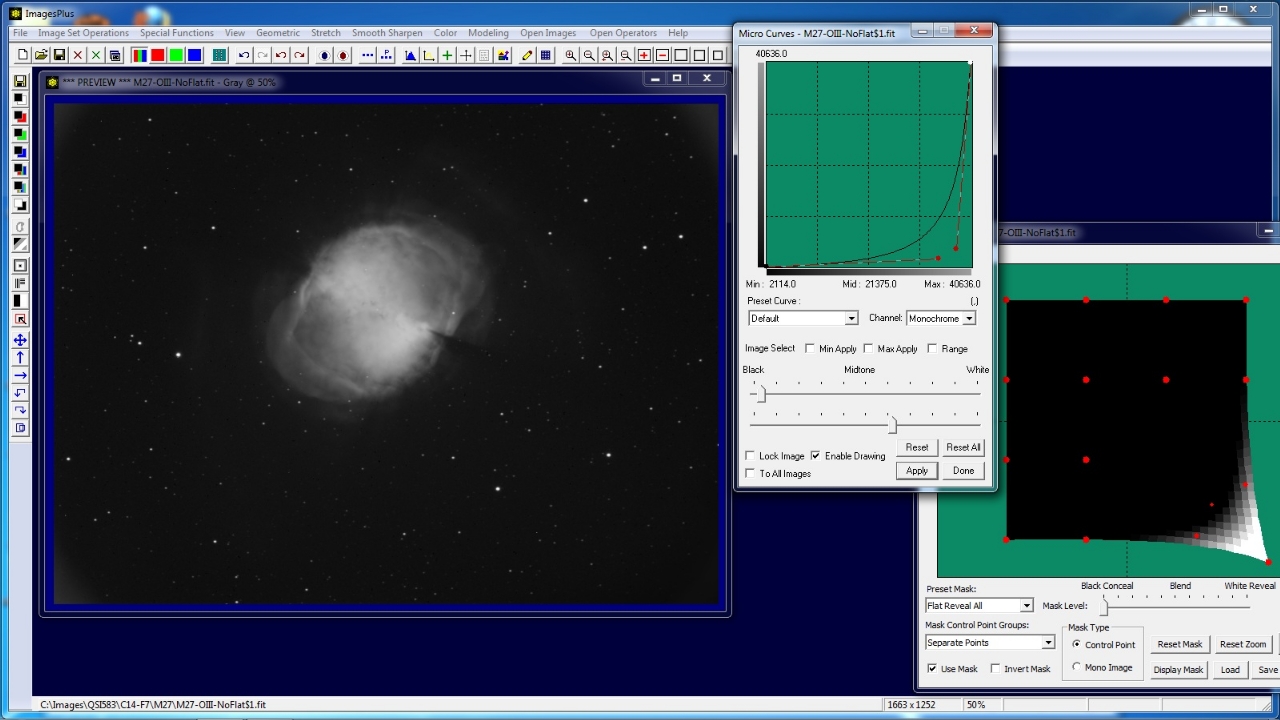Removing Uneven Field Illumination & Local Area Processing
Vignetting or uneven field illuminantion can be corrected using a control point mask to localize the effect of a filter. This tutorial uses a control point mask
to localize a Micro Curve correction to a corner of an image.
Similar steps can be used to apply any stretch, contrast, deconvolution, or color adjustment filter with blend mode, opacity, and mask.
Step 1) Local Application of Micro Curve Using a Control Point Mask
Image with four bright corners caused by uneven illumination of the camera sensor. Flat frame correction during calibration is the best first correction for vignetting or uneven illumination.
If a flat frame is not available then a control point mask can be used with Micro Curves to correct the image.
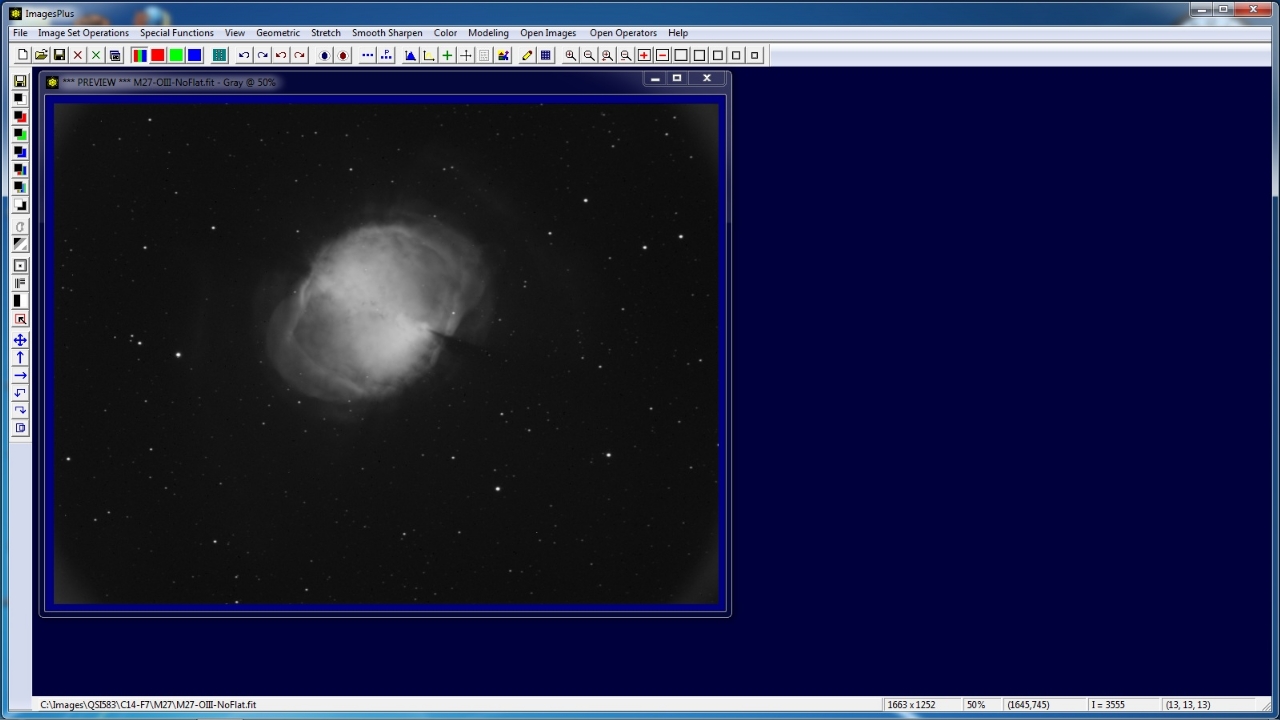 |
Stretch | Micro Curve is used to reduce the bright lower right corner of the image but with out localization of the filter the entire image is effected. A control point mask can be used to localize Micro Curves or any other filter to a specific area of an image.
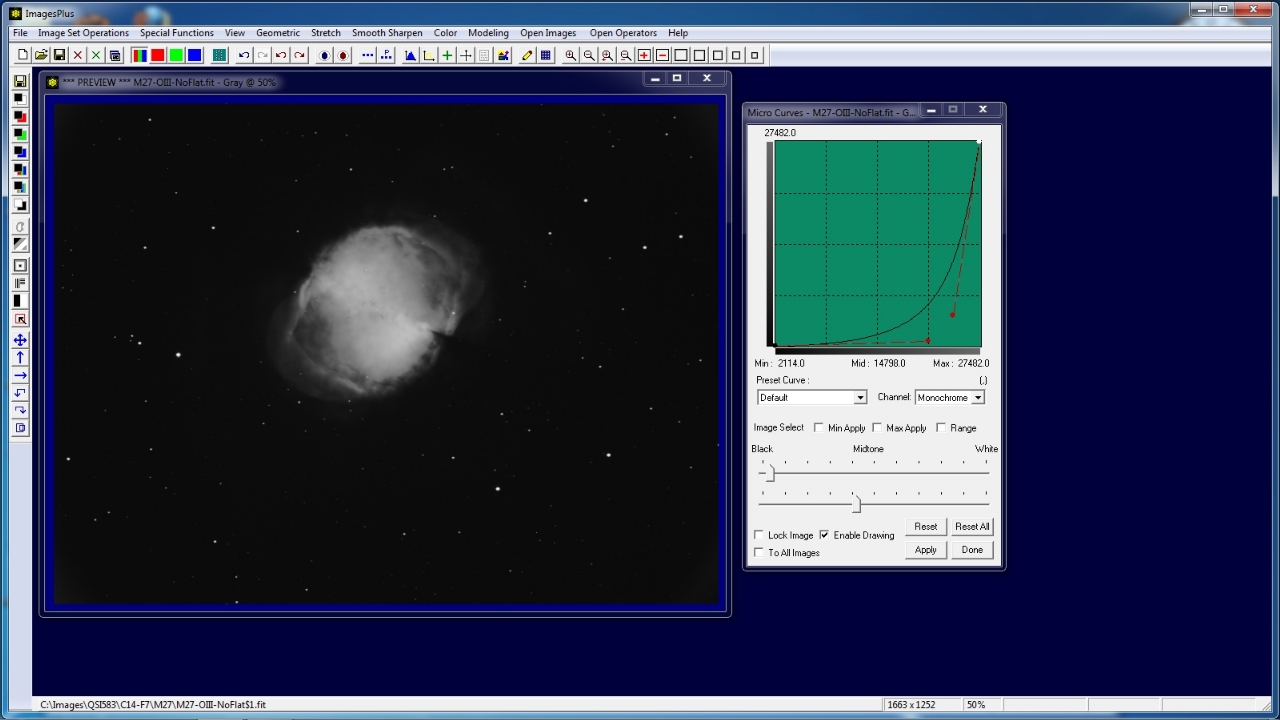 |
The Process History window is opened from the top toolbar. The Mask button on Process History is used to display the default all white control point mask. The Mask Level slider on the Mask Surface window is set from white to black to conceal the effect of Micro Curves.
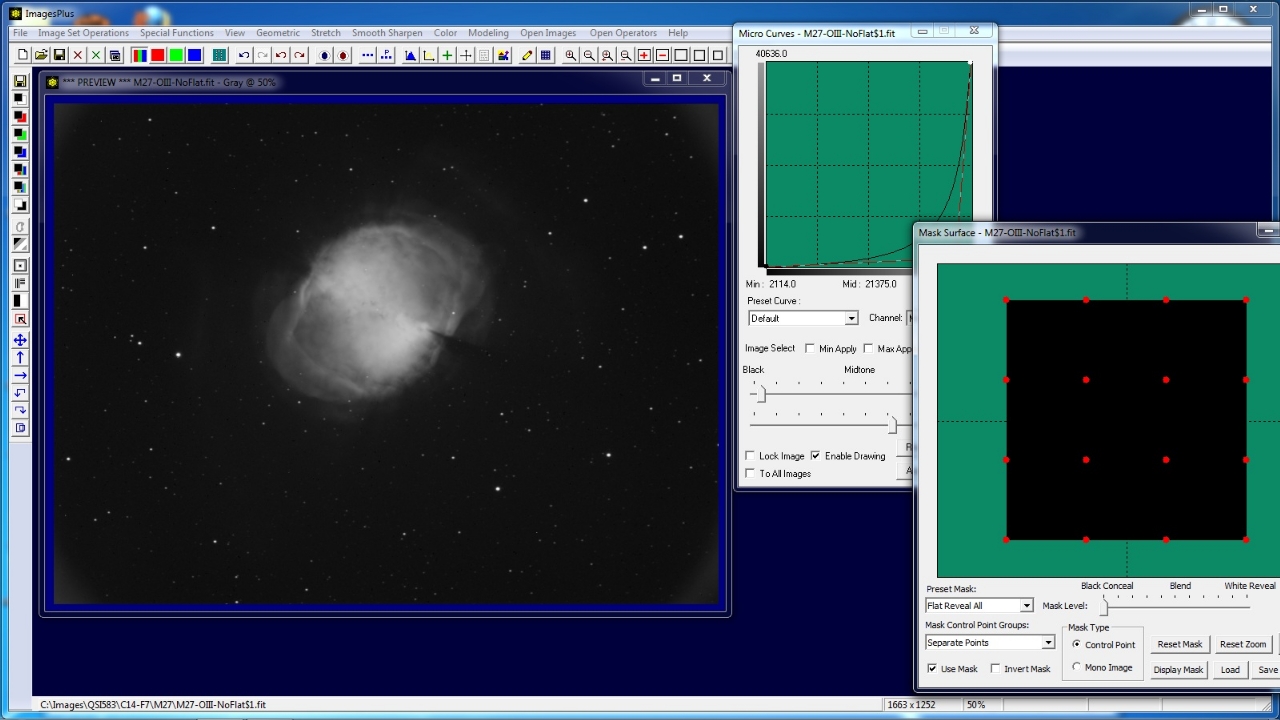 |
The black mask will be made whiter only in areas where Micro Curces needs to be applied to reduce the bright corners of the image. Micro Curves is applied to whiter mask areas more than in darker mask areas.
Left click on the red dot in the lower left corner of the black mask and pull the dot out to make the mask brighter in this area. To increase the change from black to white in the mask Shift + left click on the three red dots closest to the lower right corner red dot and pull the control points towards the corner dot.
Left click on the three red dots closest to the lower right corner red dot and push the dots in to make them darker. Micro Curves is now applied to only the bright lower right corner of the image. The other three corners can be corrected using similar steps to modify the red control points.
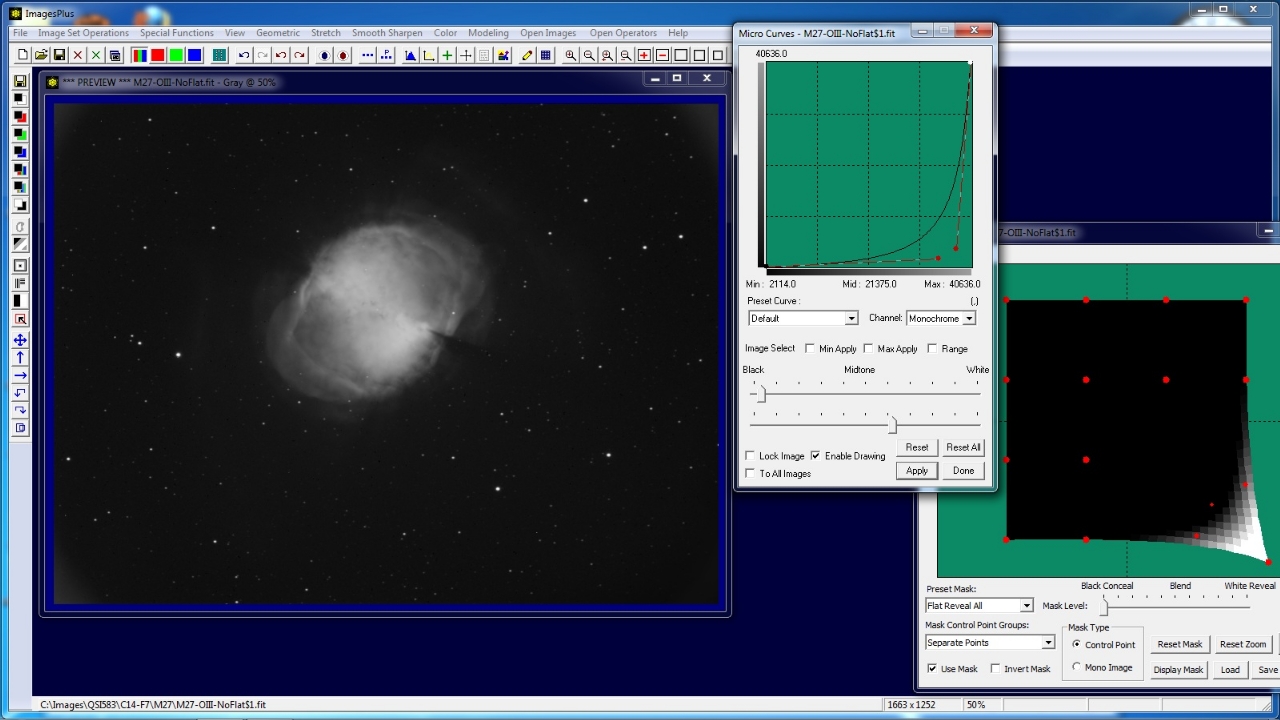 |
Copyright © 2012 MLUnsold Digital Imaging. All Rights Reserved.