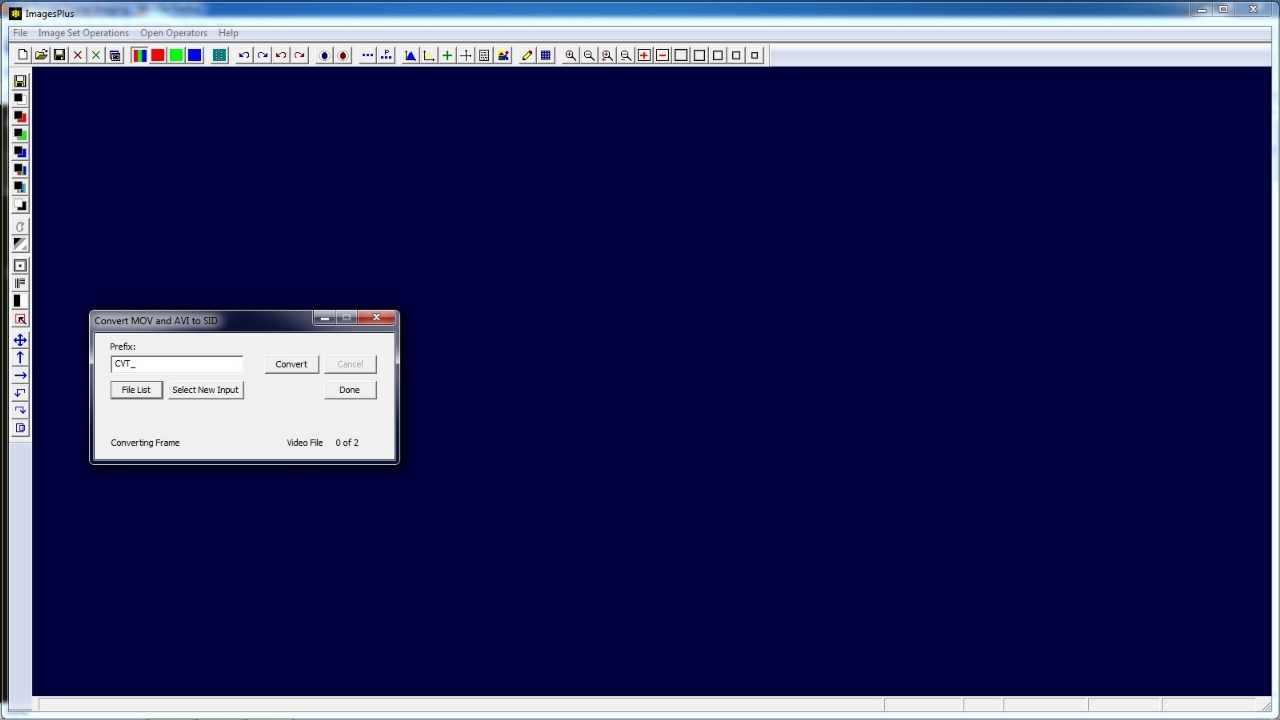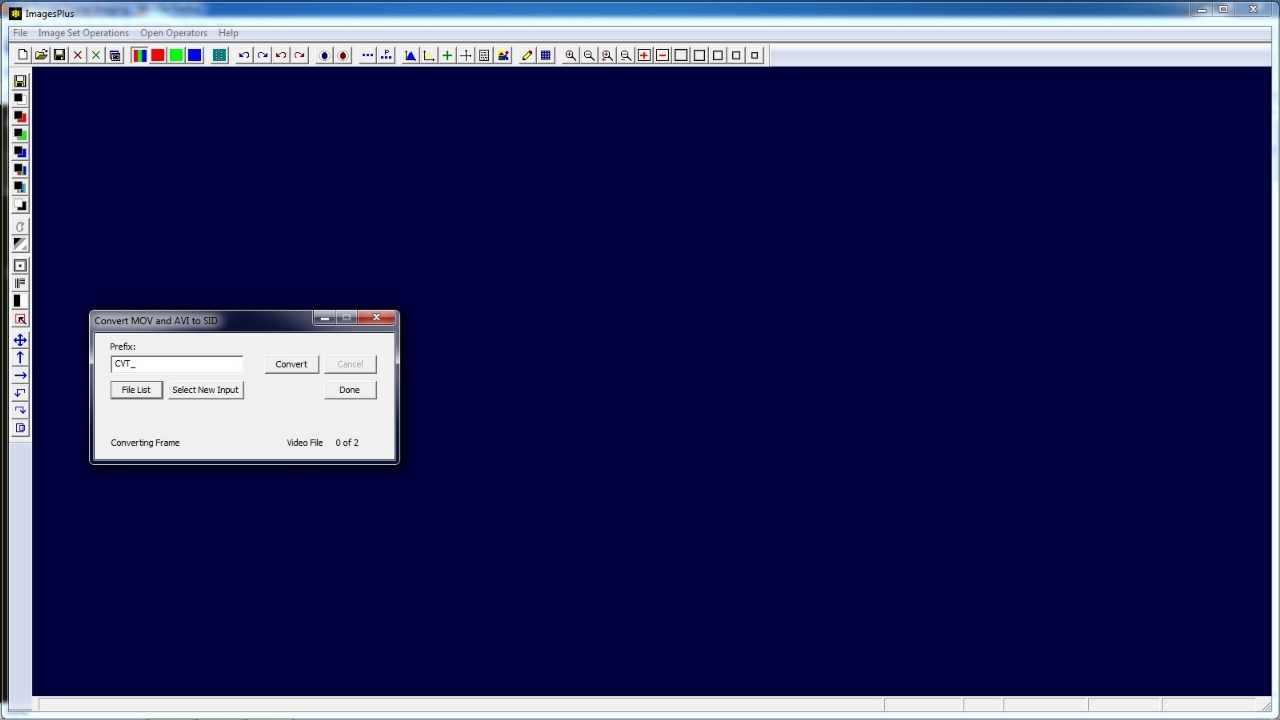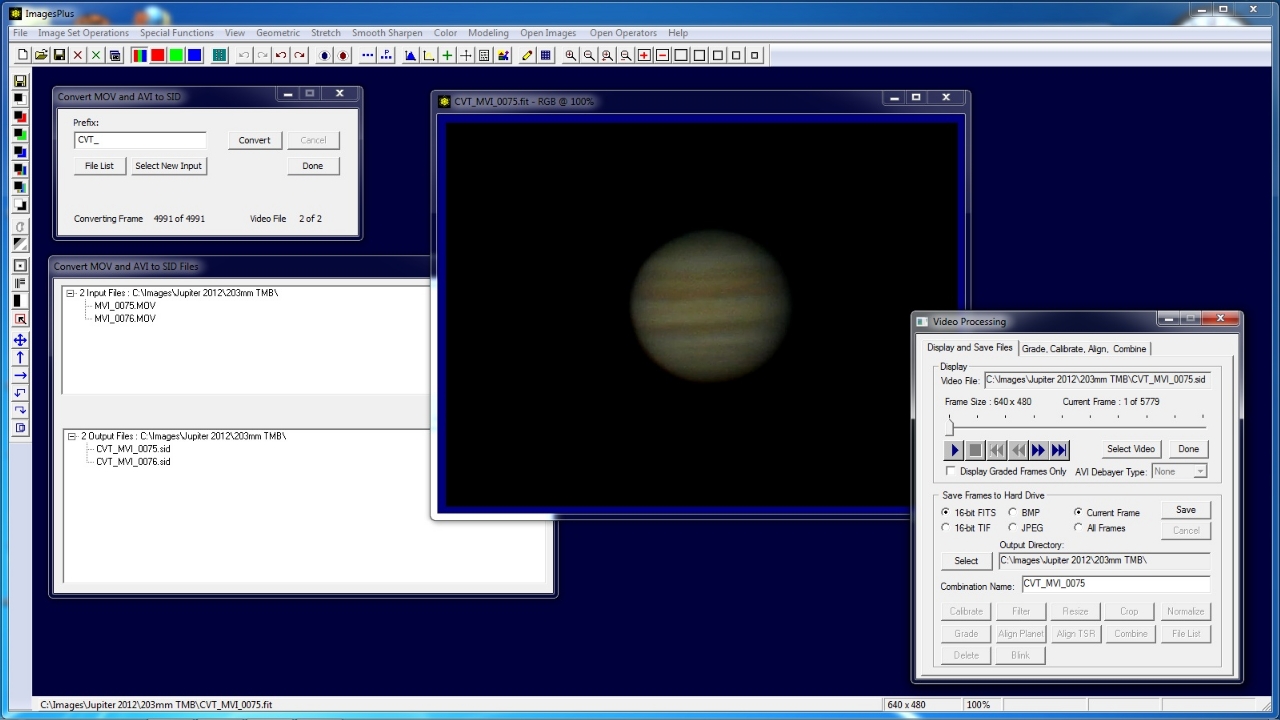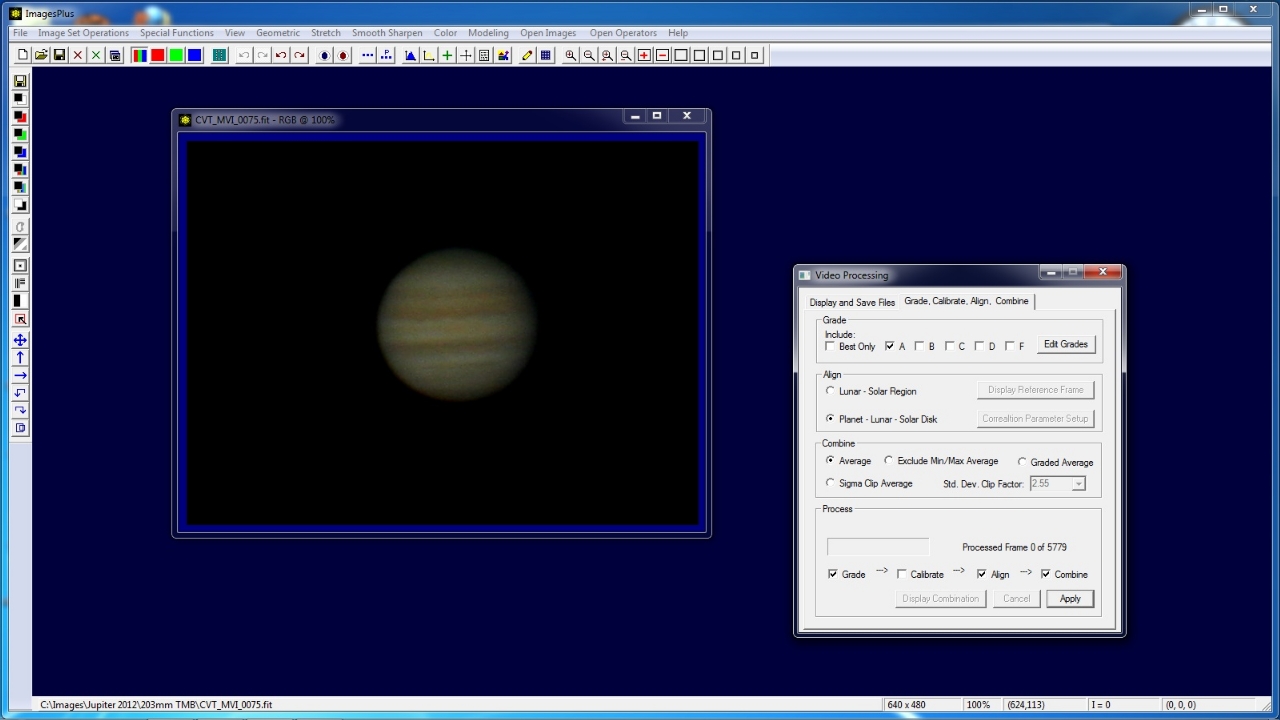The Convert MOV & AVI tool is used to convert MOV files and problem AVI files to sequential uncompressed image data (SID) video files for processing with the Image Set Operations | Video Process tool.
Windows 7 or later is required to use the Convert MOV tool.
Step 1) Select MOV or Problem AVI Files
Select one or more MOV or problem AVI files using the Image Set Operations | Convert MOV tool. Press Convert on the tool to start converting the selected video files to SID video files.
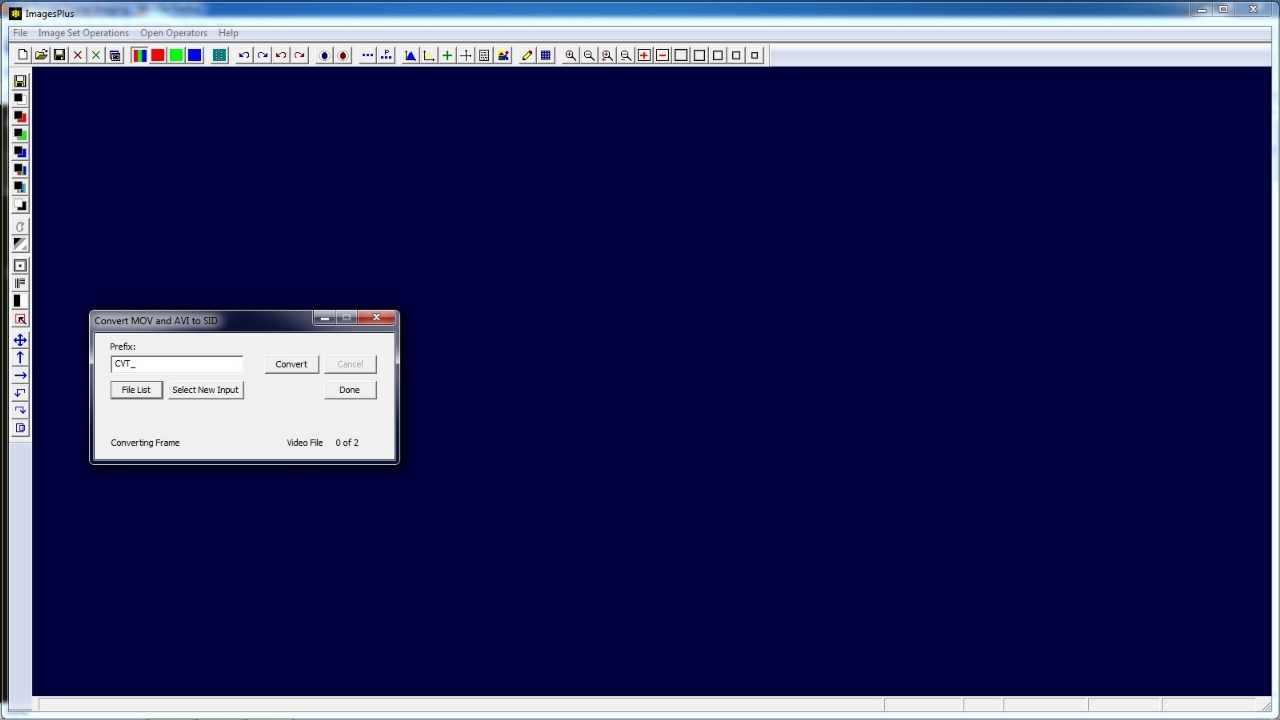 |
Step 2) Review Converted MOV Files
After the videos files are converted to SID video format press the File List button on the Convert MOV tool. Left click on a SID file in the output file list to open and reveiw the SID video file with the Video Processing tool.
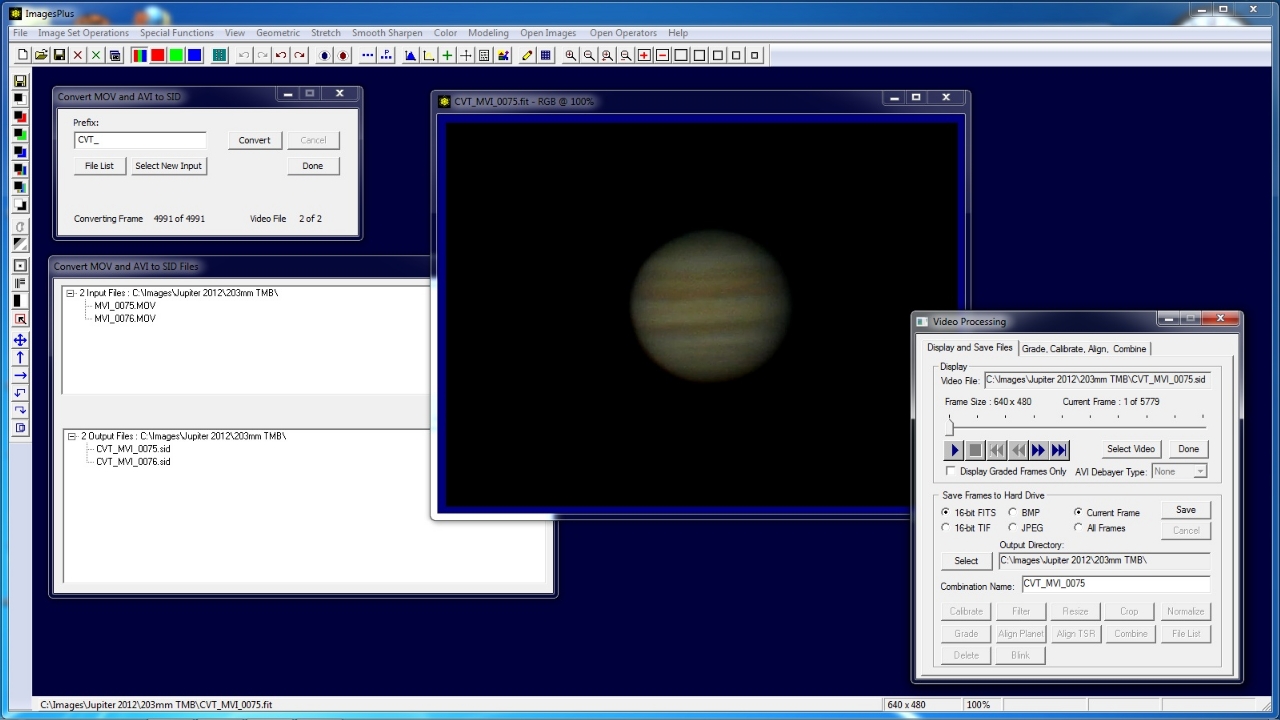 |
Step 3) Process SID Video File
Select Grade, Align, and Combine on the Video Processing tool then press Process to grade and stack the video file.
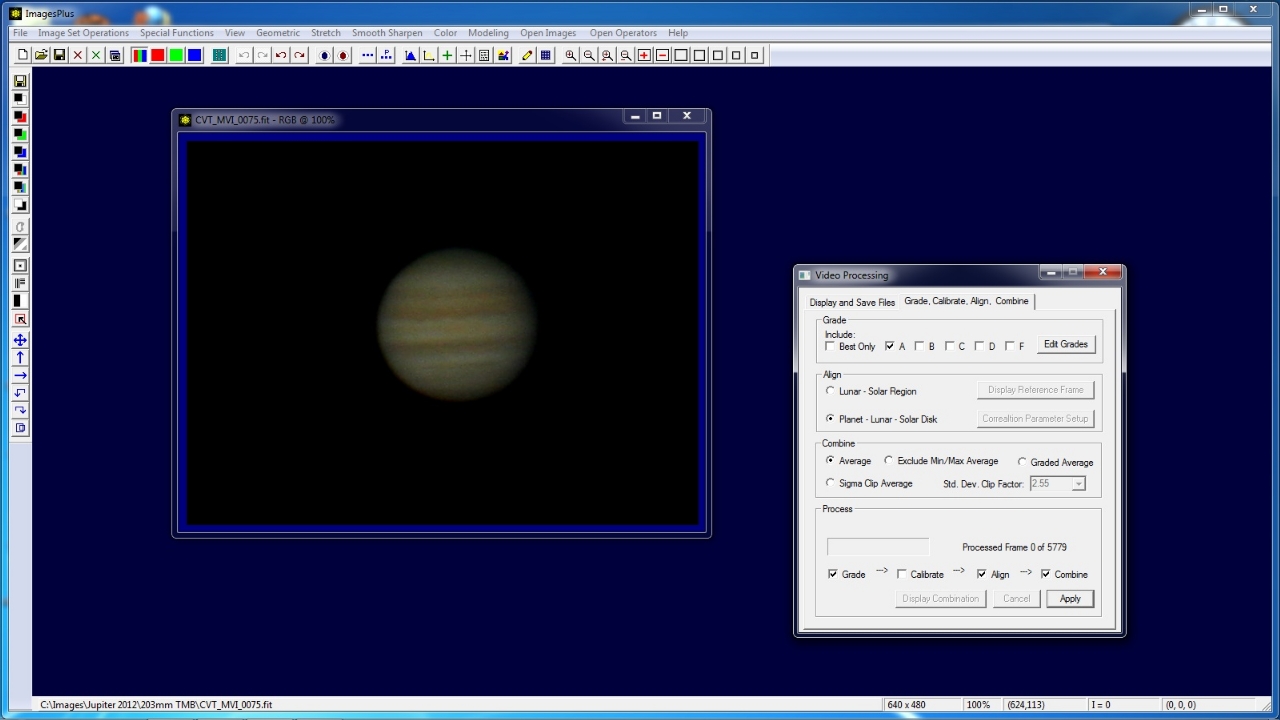 |
Copyright © 2012 MLUnsold Digital Imaging. All Rights Reserved.